I have been using this extension called "Youtube Playback Speed Control" for a long time to speed up YouTube videos, but it can be used to slow them down too.
https://chrome.google.com/webstore/detail/youtube-playback-speed-co/hdannnflhlmdablckfkjpleikpphncik
From the description:
Youtube playback speed increase or decrease is just a mouse click or keyboard button away. Get more out of Youtube and control speed of youtube video easily either by clicking the speed overlay button on the top right hand corner or just keyboard button '+' and '-'. Keyboard button are configurable and if you want to use different key, you can change this default keys from settings tab.
It is quite flexible.
You can set the speed increment to as low as 0.001 (Might be lower, haven't tested it).
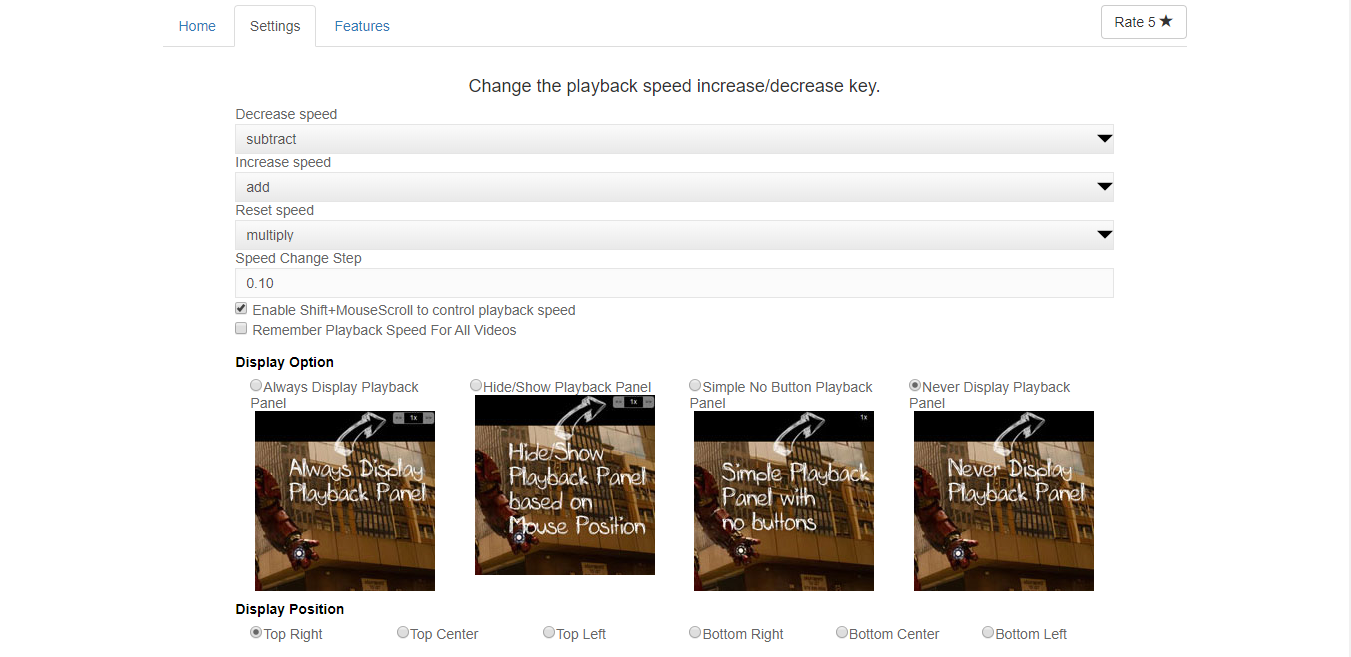
There is a similar extension for FireFox as well:
https://addons.mozilla.org/en-US/firefox/addon/videospeed/
