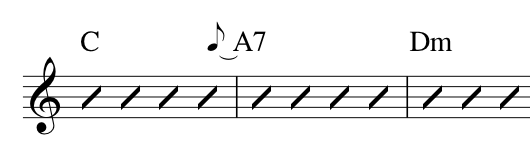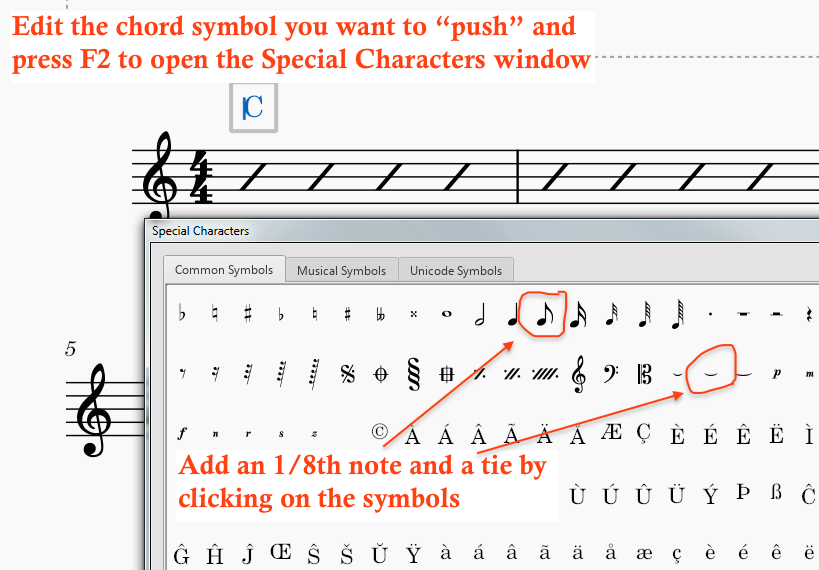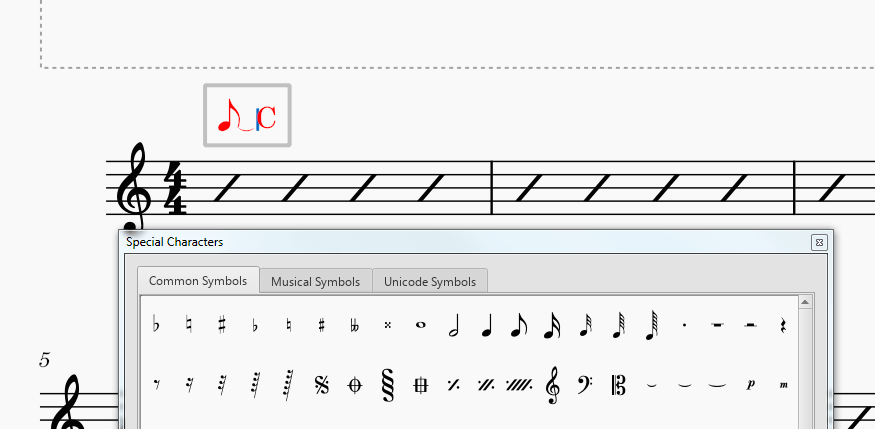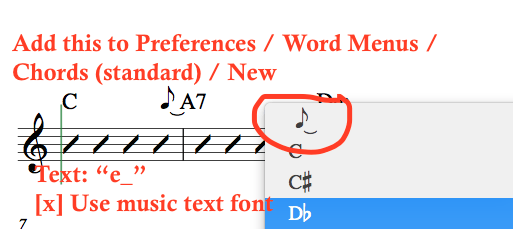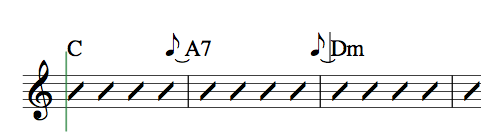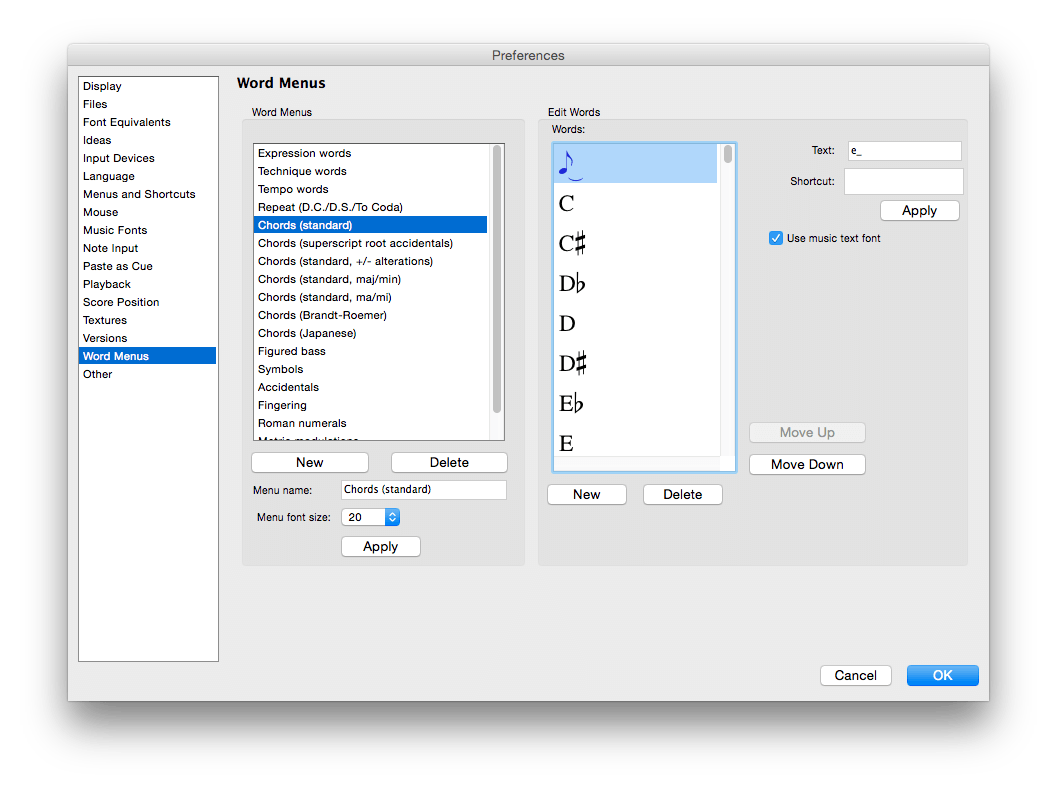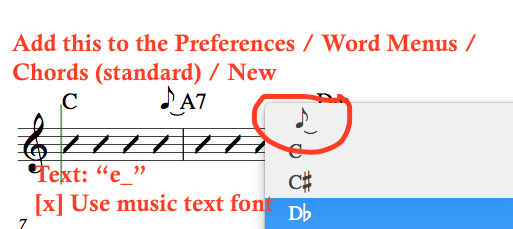Here's my preferred way to show that a chord is to be "pushed". I write a tied eight note in front of the chord symbol:
How to do that in Sibelius 6MuseScore 3
I don't know how to do that inIn MuseScore 3.6.2, butyou can add an eighth note and tie in front of a chord symbol with the Special Characters window, which you can open by pressing F2 while editing the chord symbol.
To get the chord symbol to align the way you want, you'll have to attach it to the last slash note of the previous bar instead of the first slash note of the next bar.
In MuseScore 2?
In MuseScore 2, I couldn't get the F2 Special Characters window to add the symbols to a chord symbol. But you could add a normal staff text by pressing Ctrl/Cmd-T and add the push symbols as a separate text element.
How to do that in Sibelius 6
In Sibelius 6, you can do itthe "push" symbol very nicely with Legacy Chord Symbols and with custom entries added to the Word Menus.
To add the push symbol to a chord symbol, right-click on the chord symbol when editing it, and you get the context menu from which you can select the extra symbol that you added in Preferences / Word Menus / Chords (standard).