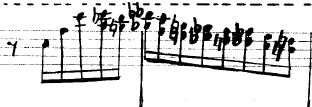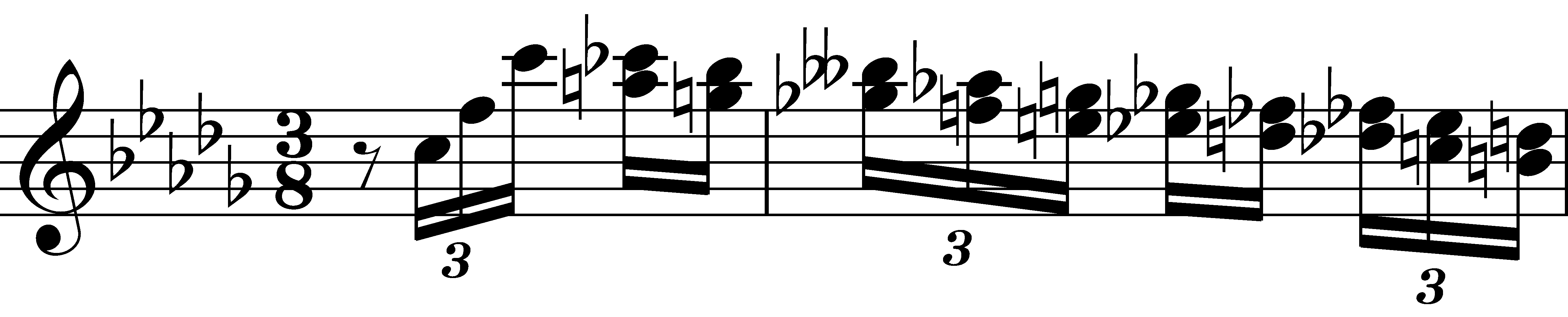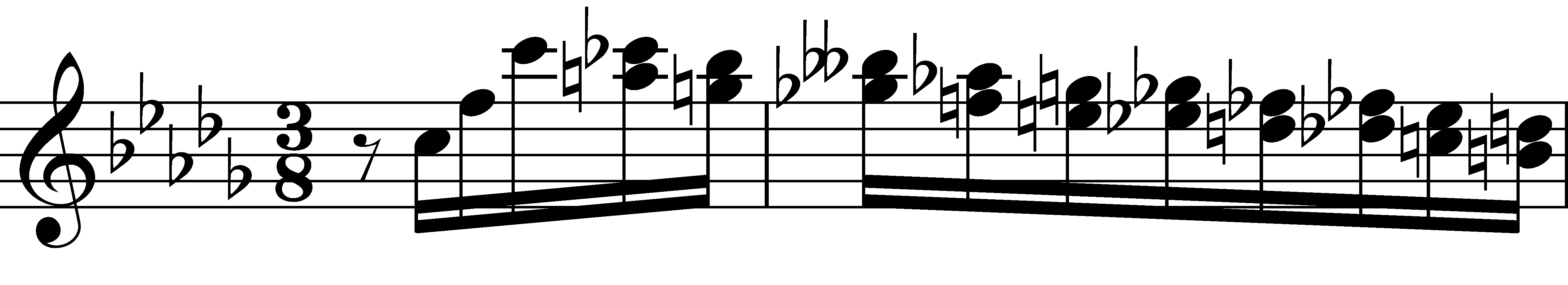I'm trying to write this (bar is 3/8):
I have entered those following notes, but I want to change their values so I can add the remaining notes:
If I select the first group, and ask for quintlet (ctrl + 5), all notes but the first one are gone. For the octolet (ctrl + 8), it won't work at all.
How to achieve this without reentering the notes ?