I have many checks to analyze with Traktor and the latter only use is one CPU when analyzing tracks despite having activated the multi-CPU support:
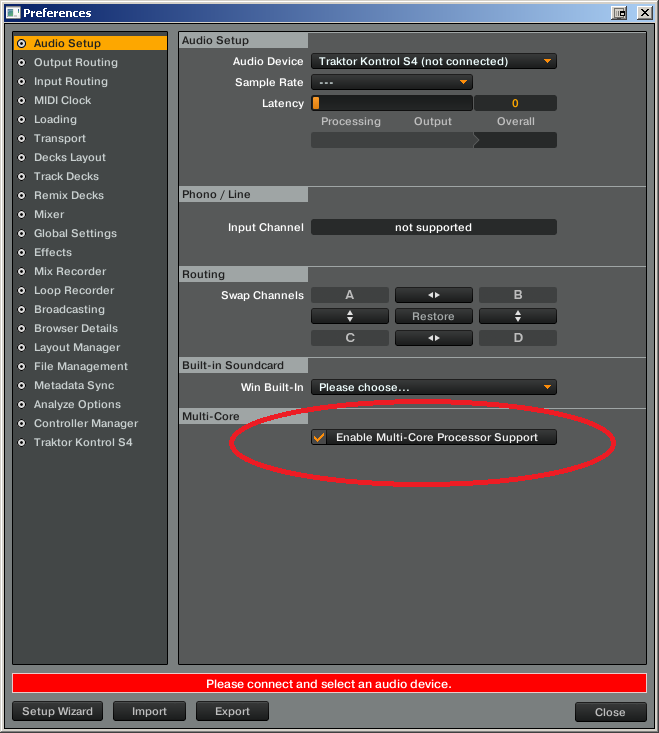
Can I force Traktor to use more than one CPU when analyzing tracks?
Using my 12 cores instead of one would help me save some time...:
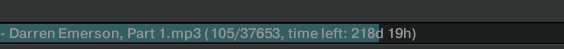
Rekorbox does it since version 3:
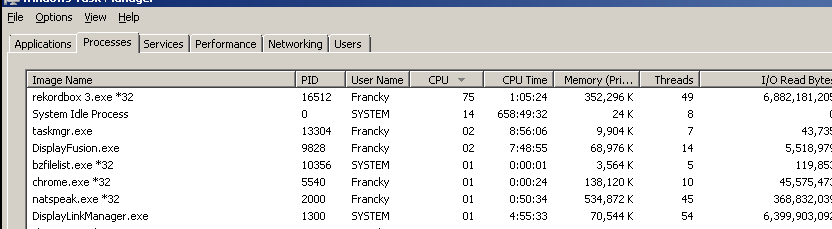
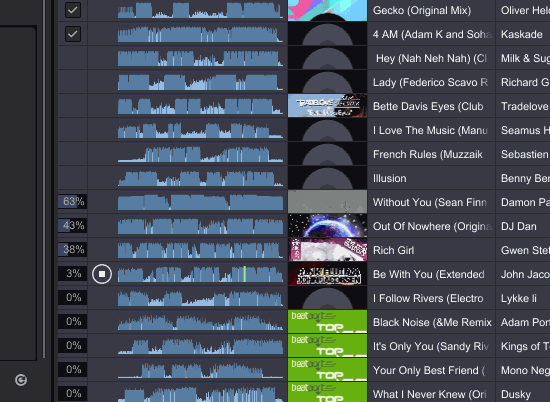
This problem occurs with Traktor 2.6.5.
