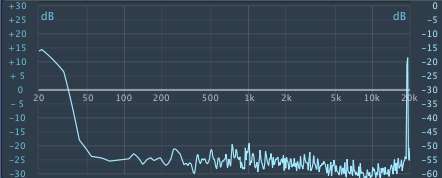What you are trying to achieve is not a trivial task. If you want a good master it'll take more than some tips. I'll try to do some quick observations on some possibilities. There's nothing specific to Ableton Live, because there's nothing exclusive to Ableton Live in this subject.
You want more loudness in your track. As you might know we can't just turn the volume knob up because going beyond 0dBFS will clip the audio. Instead, we use compressors and/or limiters to increase the average levels (rather than the peak levels), which we perceive as an increase in loudness.
To do this, you put a limiter at around 0.0 or -0.1 dBFS and a gain control before it, then turn the gain up until it's loud enough for you. Some plugins have both functionalities built-in, along with other extras (like expanders). They are sometimes called "maximizers".
So, I have this maximizer and I have the "maximize" knob at max, why is my track not sounding as loud as x or y? There are many possible reasons.
Maybe you don't know how to correctly use the tool. Make sure you understand the process and all the dynamics and concepts involved. Make sure you have certainty of the effect each control will produce. There's a big chance that this is your problem. If you are correctly pushing that maximizer to the limit, you should be able to make some nasty compression to the point of heavy distortion, which doesn't seem to be the case. You think you are pushing it to the limit, but you are not. Before anything else, you need to understand the tools.
You can ask a separate question about that if you want us to dive into how to use a maximizer or gain + limiter combo.
Maybe the problem is in your lows. One common oversight is in the lowest range of frequencies, around 20 to 40 Hz, because that region can be hardly heard (even with subwoofers) but can still carry a lot of energy. This energy and frequencies might add absolutely nothing to the song, so either control them or just cut them out. It's not uncommon to cut everything below 40Hz before the limiting phase. This will make your "maximizng" more effective. The difference can be huge.
Same applies to frequencies in the range 16kHz to 20kHz. It applies to all the frequencies around the hearing threshold. They are hard to hear, so they are commonly left unattended. They might be there, with high amplitudes, reducing your headroom, reducing the effect of your maximizer, and you might not be able to perceive them.
This leads us to the next "maybe": you and your equipment. Maybe you are able to hear those frequencies, but your equipment can't reproduce them. Maybe your equipment can play those frequencies, but you can't hear them. Maybe your room is canceling or amplifying some bands. If you don't have good listening conditions (room, monitors, position, ears, noise, etc) make sure you have a visual aid and know how to use them. You want to be able to see what's going on in the frequency domain using tools like Logic's native EQ, FabFilter's Pro-Q, or Live's Spectrum. It looks like this:
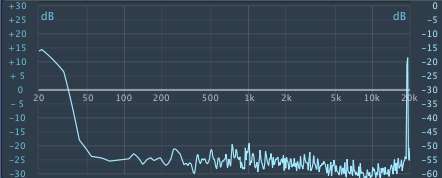
Here I've exaggerated the case to make my point, but it's more or less what can happen. We have a lot of amplitude in regions that can't be heard by most people, and can't be reproduced by most equipment: in 20Hz and 19kHz. And even with exotic ears and equipment they need a lot of amplitude to be heard (see Fletcher-Munson curves). In other words they don't add much (or add nothing) to your song, but they are still using your headroom. Your compressors and limiters are being triggered before they would without those frequencies.
With a visualizer you can see if that's the case, and control those bands with whatever you want. You don't have to cut them, just putting them on reasonable levels with a bell or shelving eq should be enough. It depends on taste, but some people cut everything bellow 30 to 40Hz.
Want to know if you can hear and/or your system can reproduce 20Hz or 19kHz? (be careful with your levels)
20Hz tone:
19kHz tone:
Maybe the mixdown level is the problem. How much headroom are you leaving? I see that you specified levels for individual elements, but you also need a good amount of headroom in the master track to be able to squash it all in the limiting phase. Most mastering engineers ask me to give them a mixdown that peaks at -6dBFS.
Maybe the mix is the problem. One element with a little too much amplitude can be squashing everything else during the limiting phase. Or maybe your instruments are not harmonically rich. Harmonic content is also important in loudness perception. You might want to use a harmonic exciter before the limiting phase.
Maybe your side mix is too loud in relation to the center. While a good stereo spread can make the mix sound bigger and louder, too much of it can have the opposite effect. In general, you want the loudest elements and bands to be in the center or close to it.
Maybe the problem is in the composition, arrangement, instrumentation, and sound design decisions. They all play a big role in the loudness dynamics.
We could go on and on. There is no blanket method or setting to make a song sound as loud as others. How to achieve it will depend on every dynamic you can think of. To make the most out of your mix and masters, you'll need to dive into mixing and mastering theory.
For a quickie, Sound on Sound has some great articles on mixing and mastering. Here are some:
You can also grab a book. Bob Katz's Mastering Audio and Gebre Waddell's Complete Audio Mastering are great reads on the subject.