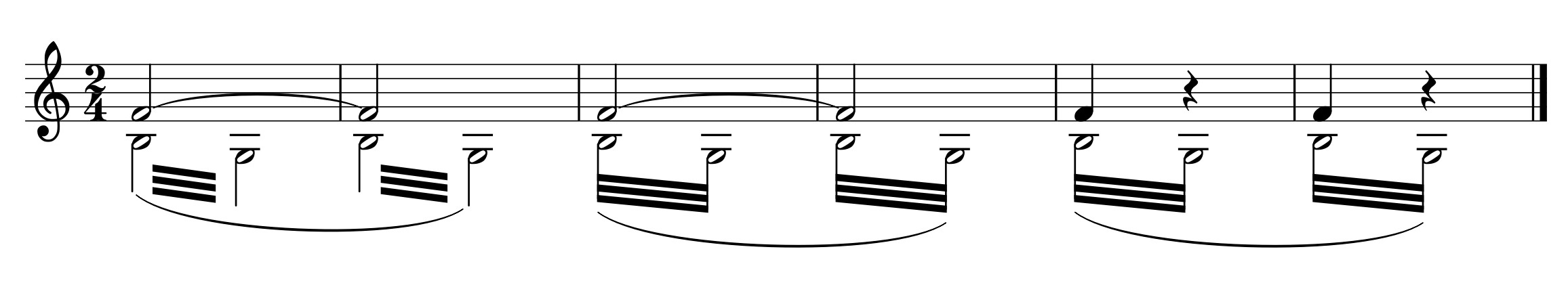I have a section of music from brahms hungarian dance no. 1 that I am trying to arrange but am having some trouble writing this in musescore. Any ideas?

-
For what it's worth, tremolo should be plural in your title, or insert the work "a" beforehand to make it properly singular. With your latest edit, it doesn't make sense.– endorphCommented Nov 2, 2016 at 0:25
-
ok, changed back.– dalearnCommented Nov 2, 2016 at 11:54
-
Awesome. I edited it in the first place to make it easier for future users to find this question, because it's got such a great answer. I hope you didn't mind.– endorphCommented Nov 2, 2016 at 23:16
-
it does have an absolutely wonderful answer for all who go looking for this!– dalearnCommented Nov 2, 2016 at 23:50
1 Answer
OK, you'll be using Voice 1 for the tied note, and voice 2 for the tremolo. For the latter, you will enter the two notes as crotchets (1/4 notes) in each bar, then select the first note of the tremolo in each bar , bring up the tremolo palette, and choose the appropriate symbol (3 slashes, no stem).
This is the MuseScore reference for voices, and this, for the tremolo palette.
Edit: I'm adding the following for anyone who might want to use the old style connected tremolo beams based on something I got from the MuseScore boards. (What MuseScore produces is the newer style with "floating" tremolo beams. A choice of style doesn't appear to be available yet.)
- Create notes with the value of the slashes you want at the appropriate positions, in this case 2 demiquavers (32nds) positioned at the start of each crochet.
- Ensure all the rests between the two notes have the same value as the notes. in this case you'll have 7 demiquaver rests between the first and second notes. The rests after the 2nd note don't matter.
- Select the rests between the notes and the notehead of the second note, then choose the Beam properties palette and double-click on the "stem connected on both sides" (second) option - this will create solid beams in the correct number between the two notes.
- Highlight the note heads, and, from the Inspector, choose Half from the Head type dropdown.
- Select the measure(s), and choose Select Rests in the Inspector. If you need to retain rests in a different voice, Ctl-click them to deselect. (You may need to change the offsets of these rests in the Inspector later.)
- Delete the selected rests. (The Del key works fine.)
- If you need to ensure proper playback, add the standard MuseScore tremolo in another voice and hide the voice, then select the notes of the tremolo you just created using the above steps, and deselect Play in the Inspector.
It's a kludge, but it doesn't do a bad job of engraving: