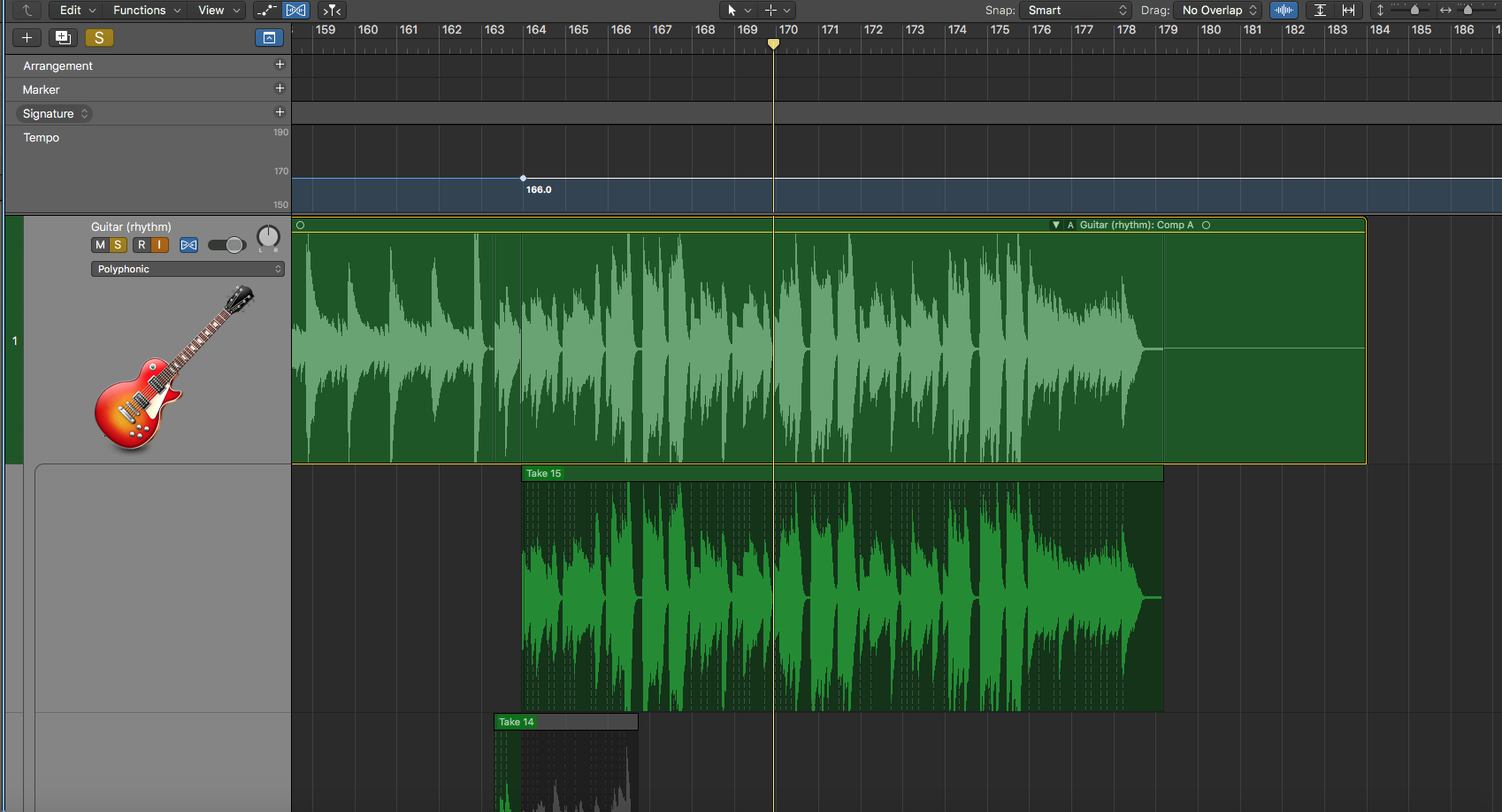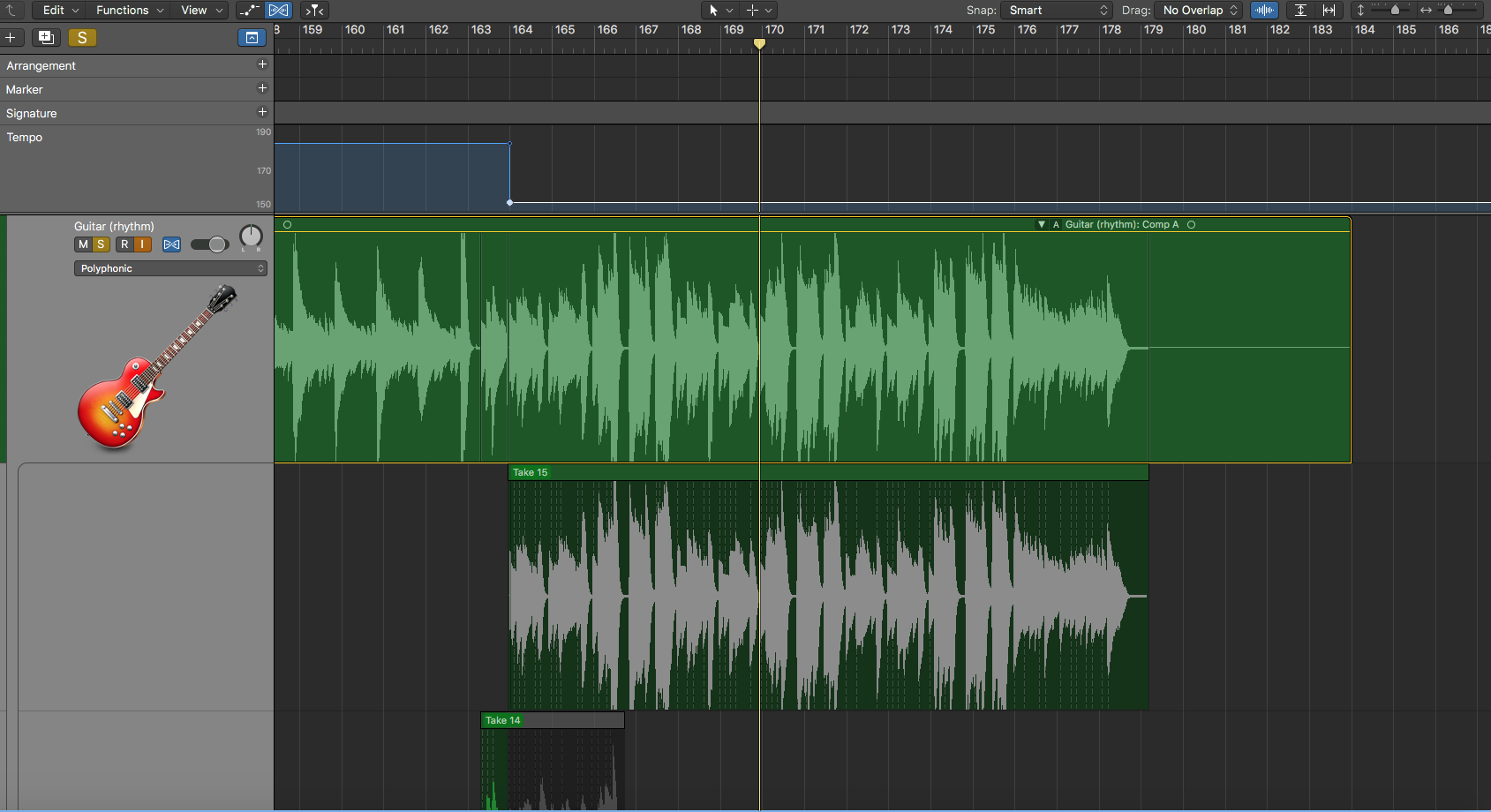So I think, in Logic Pro X 10.4 they've added functions like Smart Tempo modes (Keep, Adapt, Auto). What an I trying to do: I've recorded a guitar part which tempo is 166, but there is a half-time part where I want tempo to be 83 BPM, but when I insert that tempo marker over a guitar (recorded in 166 BPM) it applies flex to it and plays it back 2 times slower. Disabling flex is not an option because I use it on this track. So a few photos here:
Tempo: normal
Tempo: half-time
So, how do I avoid this crap problem?