I'm using this module to create percussive patterns with the LFO:
As you can see the frequency can be synced with the clock of the host DAW:
What I'd like to be able to do is to shift the phase of the LFO so that the user could, for example, shift between this:
and this:
Horizontal bars represent steps in the host sequencer.
I believe that "sync" might come into play here, and my understanding of sync would be that when implemented, the start of the LFO wave begins again with every new pressing of the key.
Update
There is a sync input, which, when creates a button control you can set to "toggle".
And a SyncPhase, which I would expect does what I want. It says that with values between -1 and 1, the phase can be shifted between -180 and +180 degrees.
However I am still unable to shift the phasing of the amplitude around the sequencer steps as I want to.
Even stepping away from the DAW clock. I would expect that, with
synctoggled to "on" (min:1, max:1)- LFO amplitude at max (
1) - Pulse wave operating on amplitude
That with SyncPhase at either -1, 0, or 1, the "on" phase of the amplitude LFO would occur when the gate opens (pressing the keyboard).
It's seems as if sync isn't engaging at all.
update
As per the (soon to be) accepted answer below, I have updated the way the LFO module is configured so that it's output is multiplied with the oscillator output (as opposed to receiving it at the A input).
And implemented the recommended module, with the LFO amp knob going from 0 to 1.
However I'm still not getting what I want, where I can shift so that the "on", or 1 phase of the LFO is concurrent with gate opening. Like I would think that
- with
synctoggled on, - frequency setting very slow
- Amplitude at
1(all the way on) - if I press a key repeatedly without sustain
- while turning the
syncPhaseknob - it will shift between always and never making a sound
- in other words between [silent-sound-silent-sound] and [sound-silent-sound-silent]
But it still isn't doing that.

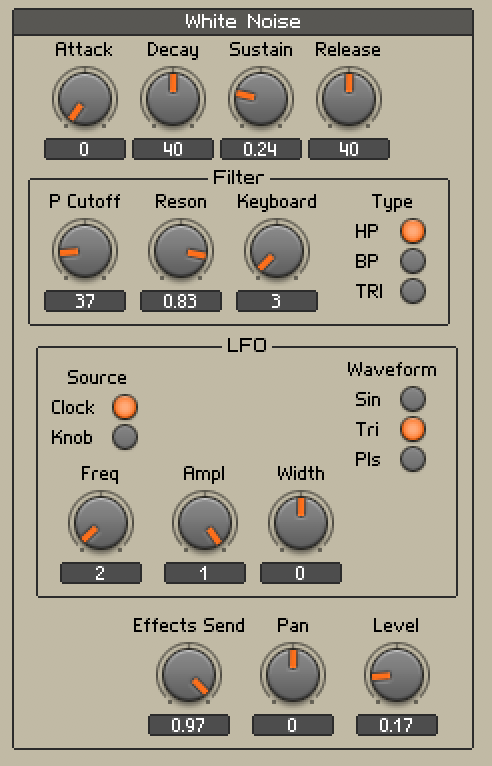
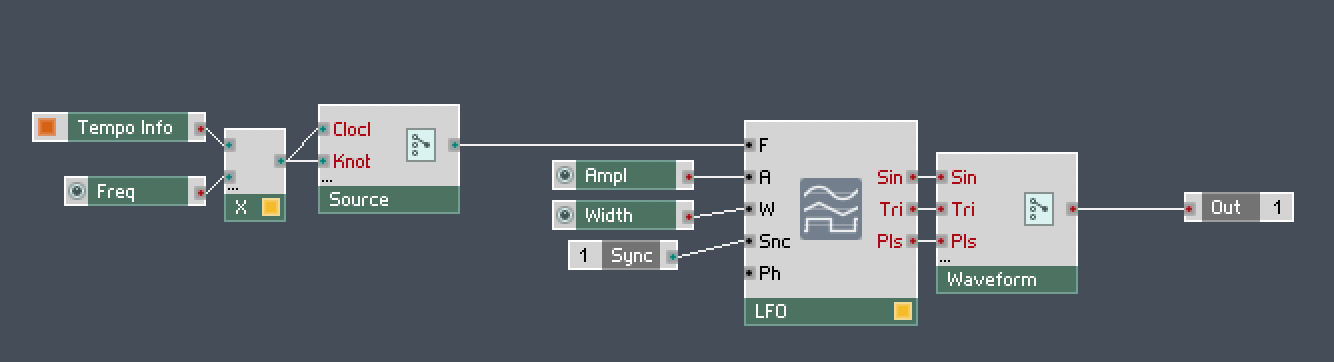
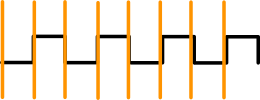
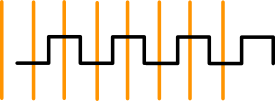
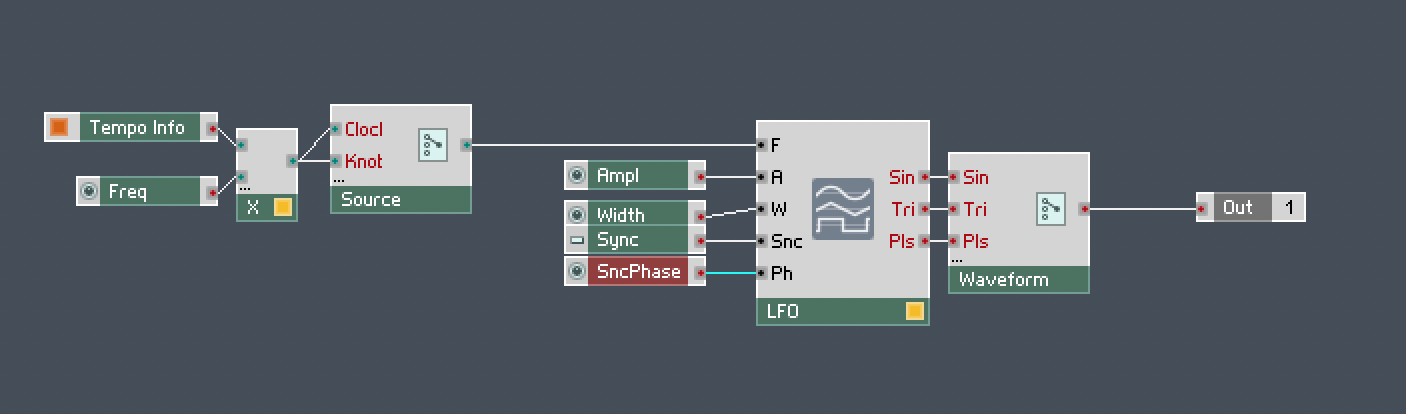

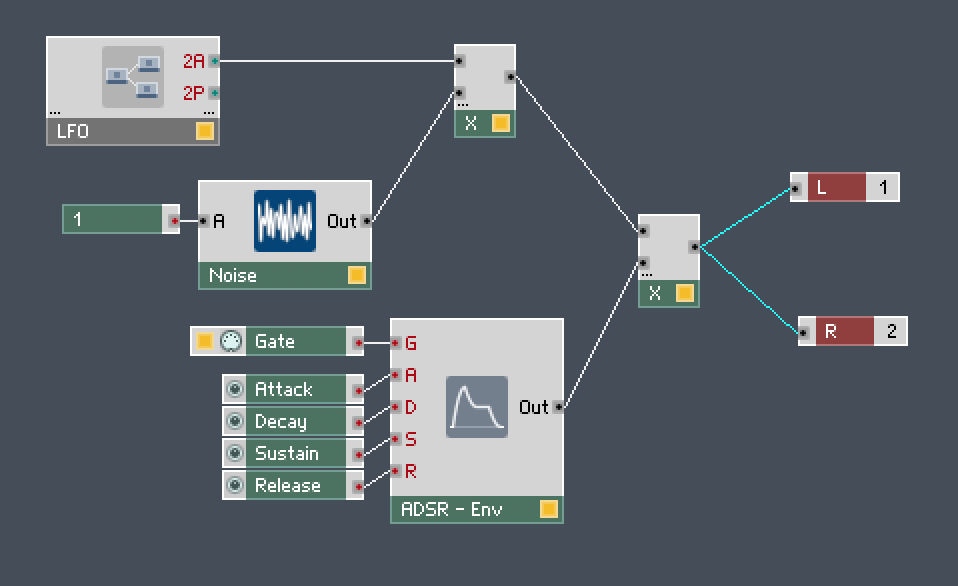
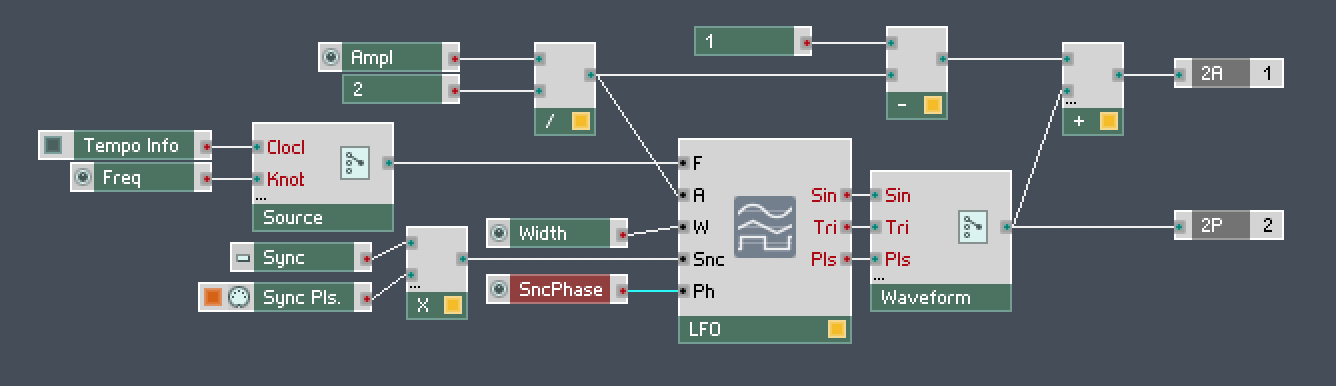
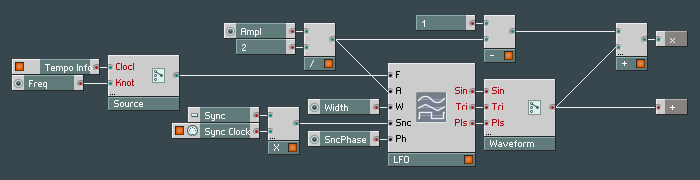

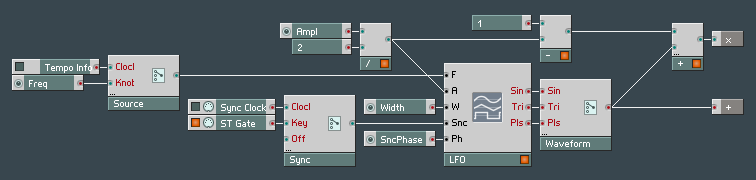

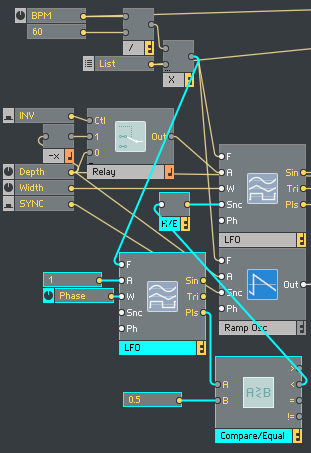
SyncPhasesetting also available when theSourceis set toClock?knobinput on the switch should not be multiplied by theclock. However the problem is still there. I cannot seem toSyncPhaseshift so that the #on# phase occurs upon gate open.