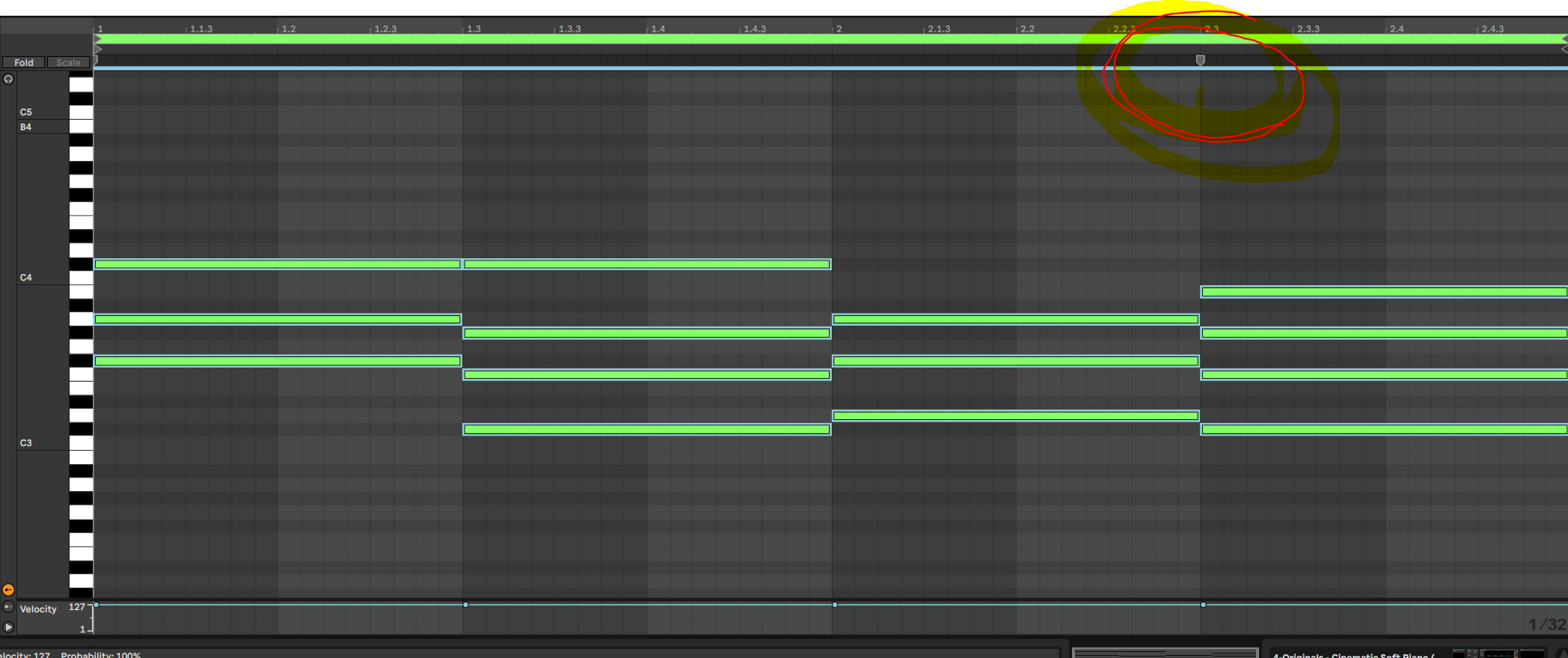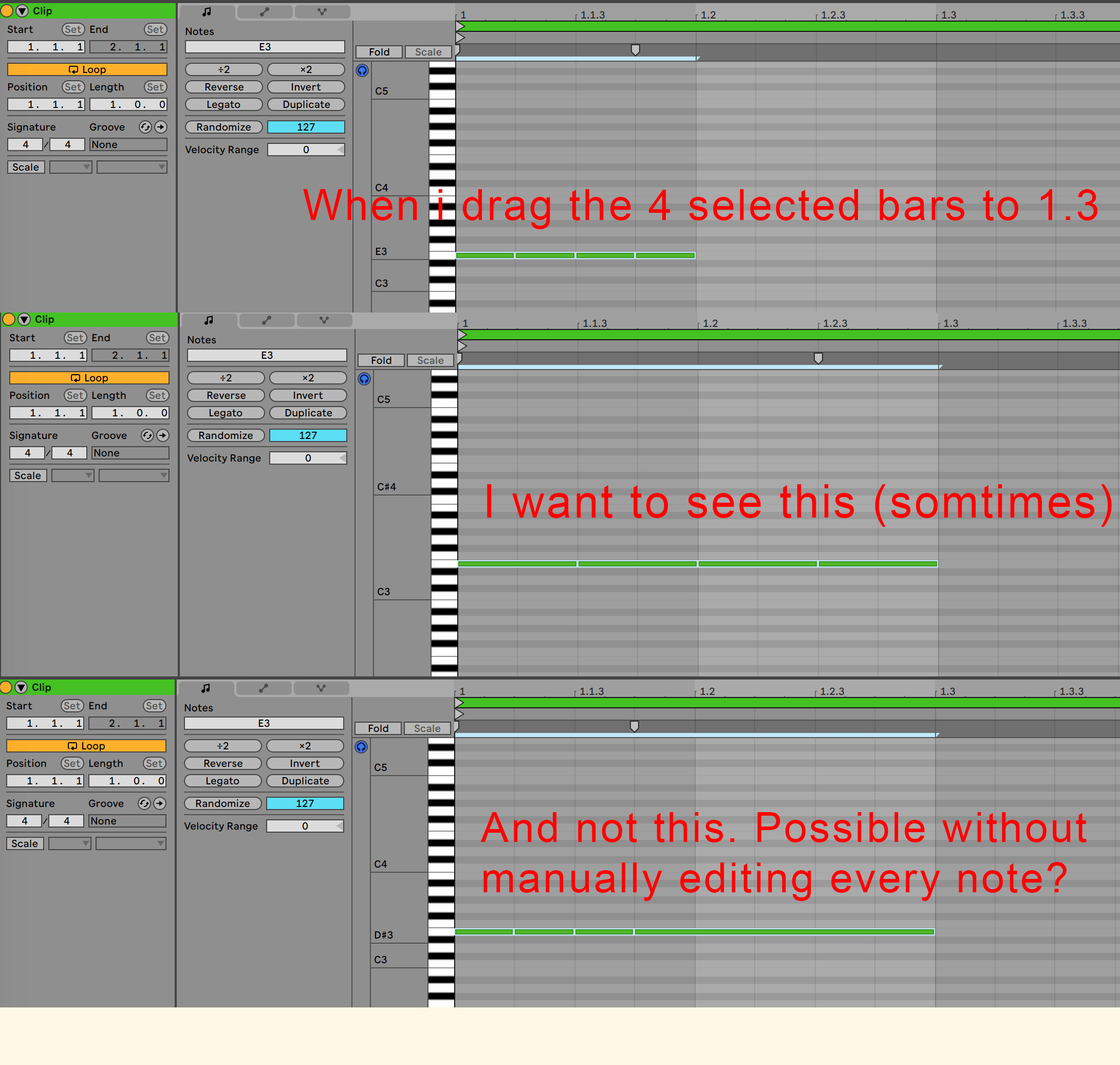 Is it possible to extend a set of notes (or a whole piece) while also updating its offset from the first selected note? For example, when I select 2 notes 1/4 apart and drag to scale them to 1/2 notes size I want to see 2 x 1/2 notes next to each other (not 1 x 1/4 and 1 x 1/2). This is a little tricky to explain but let me know if you need another example or picture illustration of what I mean.
Is it possible to extend a set of notes (or a whole piece) while also updating its offset from the first selected note? For example, when I select 2 notes 1/4 apart and drag to scale them to 1/2 notes size I want to see 2 x 1/2 notes next to each other (not 1 x 1/4 and 1 x 1/2). This is a little tricky to explain but let me know if you need another example or picture illustration of what I mean.
Regards, Tom