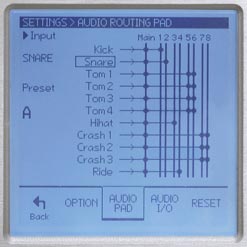Well, I'm kind of confused here and I don't know what else to do.
Let me explain because I think is kind of particular.
I have an EF-Note 5x, whose module allows you to record MIDI and audio directly from USB. The audio tracks exported are pretty good (but not good enough), but there MIDI ones are exactly what I hear when I play from my kit.
In order to do this, I had to create a MIDI track (not Instrument one) and route the output to the module as you can see on the following image.

What I need, is a way to convert what I hear when I hit play to an audio track so I can edit better the final result and the waveform.
A few disclaimers:
- Since I really like the sound that comes from the module itself, I don't want to create an Instrument track using a VST like Superior Drummer, EZ Drummer, etc. I want to get an audio track of what I hear coming from the module but as it is when I'm using the MIDI option, because as I said, the 8-ch audio recording is good, but not enough at least based on what I hear.
- The option for render in place doesn't work for MIDI tracks but for Instrument Tracks. There is a way to get the module sound on a instrument track otherwise?
- I tried to export the MIDI track as Audio Mixdown but I only get a flat audio file with no sound on it.
Probably I'm confusing concepts here, but there must be a way to convert your MIDI recording as it sounds when the module is plugged and routed. Can you help me on this? It will be really appreciated because is what I need to record my E-Drum as I want.
Thanks in advance.