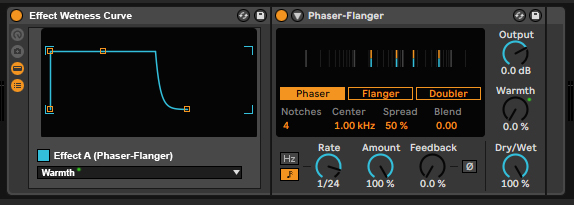Novice question. Automation can gradually activate an Audio Effect over the course of a track.
But is there a feature that can initiate an Effect knob curve on each note the instrument plays? For example, you might want a sine tone instrument to start solid, then gradually start flanging.
Here's a Photoshop mockup of a such a feature, in the form of a rack-style effect.
Alternative suggestions are also welcome.