My instrument (strings) has one staff, I'd like it to be a grand staff, and later three staves. How do I do this please?
In Musescore it's just Instruments - Add staff, but I can't see anything similar in Sibelius.
My instrument (strings) has one staff, I'd like it to be a grand staff, and later three staves. How do I do this please?
In Musescore it's just Instruments - Add staff, but I can't see anything similar in Sibelius.
First of all, you need to make sure you have 3 instruments. If you missed this step when creating the score, then you just need to press "I" on the keyboard to add extra staves to the instrument. Click the insturment you want to add staves, then click the "Below" button under the "Extra Staff" section
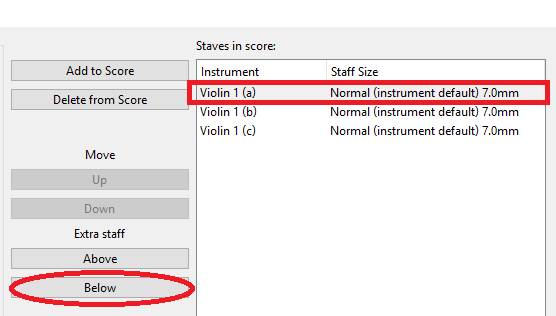
Assume your music starts with one staff, and then notes appear on the second staff, and finally the third staff. Then you can acheive the above result by doing:
Layout --> Hide Empty Staves
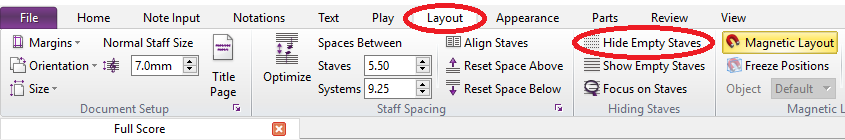
I am not awaer of any way to check the dynamcis for all staves. Even if it is one single instrument with multiple staves, the dynamics changes still apply to one single staff at a time.
'Add stave below' (in the Add Instruments page) plus 'Hide empty staves' will create the staves you asked for.
But it won't get you out of adding dynamics for each stave. The two systems in my screenshot will sound very different.
Note, however, that all three instances of 'ff' can be entered at once, by selecting all three staves before pressing ctrl-E then ctrl-fff. Sibelius is even clever enough to enter it where an instrument next has a note, not on a rest.
And, of course, when live players get to use the parts, they'll need to see dynamics for each stave.