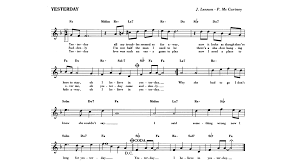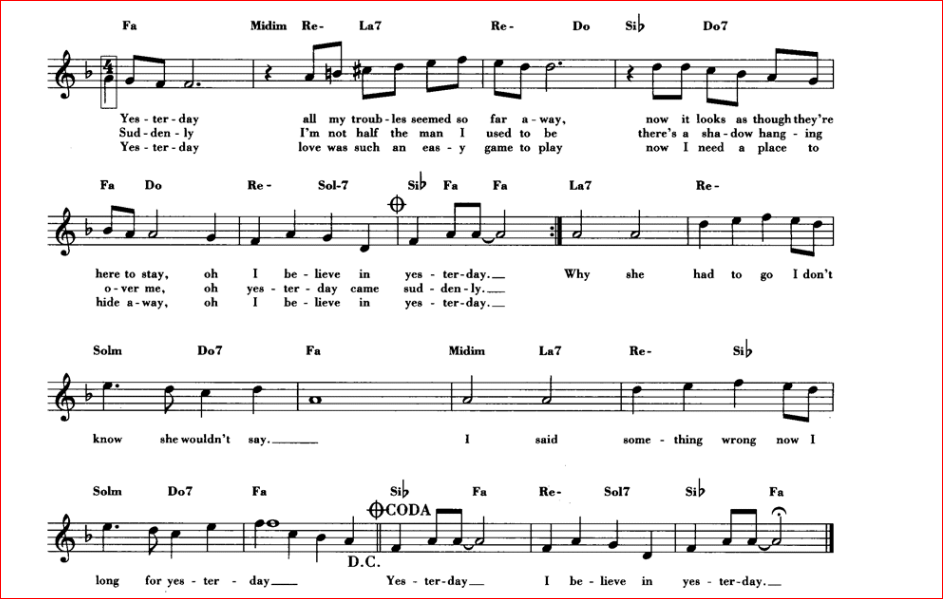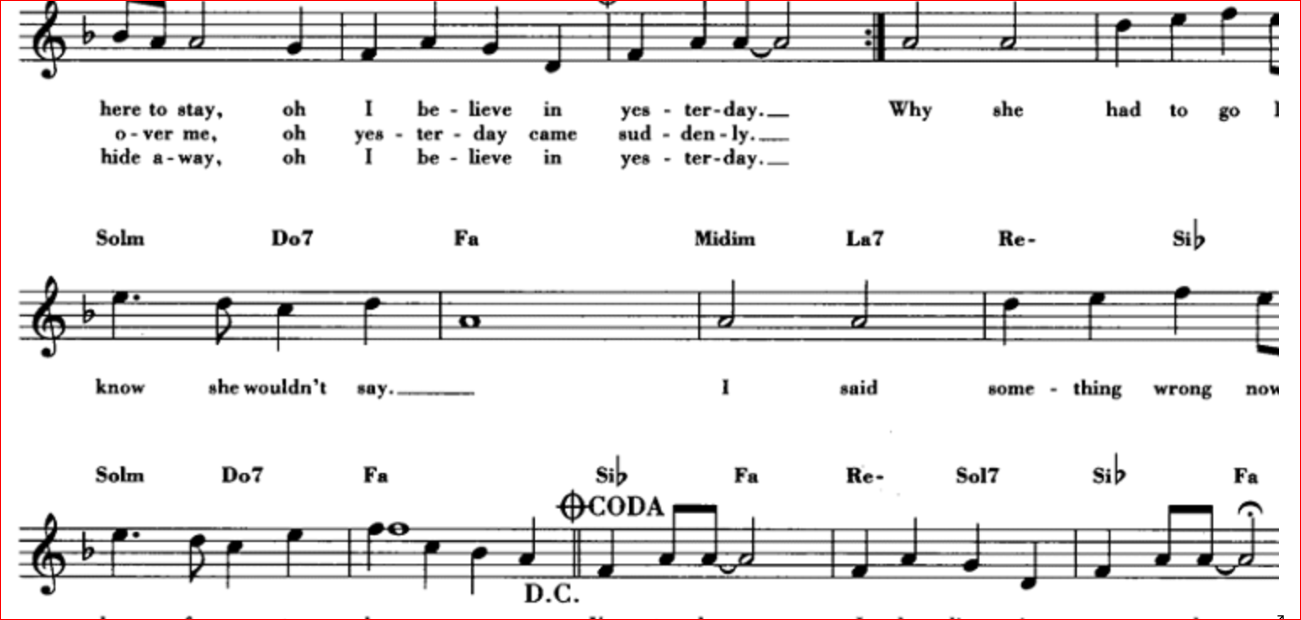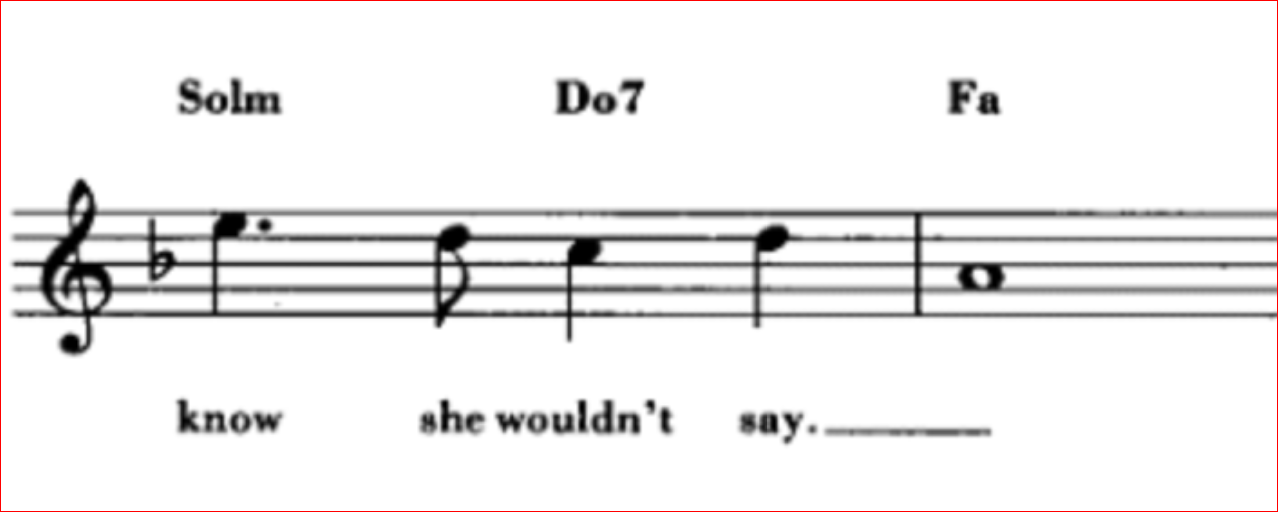I'm not really sure if "visual disability" is correctly said since english is not my native language and had to use Google Translator.
My worries are about reading sheet music. I'm trying to learn playing trumpet, and only a few days into it, not even a month, but have played guitar for years and I think I have some musical sensitivity developed and I understand what musical scores' symbols and notation mean.
Though I learn by ear with more ease than if I haven't played any instrument before, I want to be able to read sheet music, mainly for learning more and using some exercise book, either digital or physical books, so I can try to do it like professional musicians do when learning songs, and even try to learn to fluently read while playing (if possible).
My problem is that I've been losing sight over the years due to a visual disease and I have very little sight. I can't read properly, and scores are written normally with a small font size. I have to use high contrast and bigger font size in order to be able to not have that many problems.
I tried software like "Guitar Pro", "Musescore" etc but would not find anything that puts scores at least in high contrast, since most of these software lets you make some kind of zooming.
Do you know of any app, software or anything that lets me read sheet music more confortably at least for learning purposes with my instrument?
I edit:
I managed to change page's background color in Musescore 3, I know how to change fonts and different symbols and notations size, text color and style and font type, but I don't know how to change lines and notes and symbols' color to white since they are black and can't be seen on a black background.