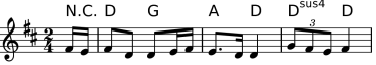How do you color chords in LilyPond? For example, in the following fragment, how can you print chord names in red?
<<
\chords {
r8 d4 g4 a4 d4 d4:sus4 d4
}
\relative {
\time 2/4 \key d \major
\partial 8
fis16 e16 fis8 d8 d8
e16 fis16 e8. d16 d4
\times 2/3 {g8 fis8 e8} fis4 \bar "|"
}
>>