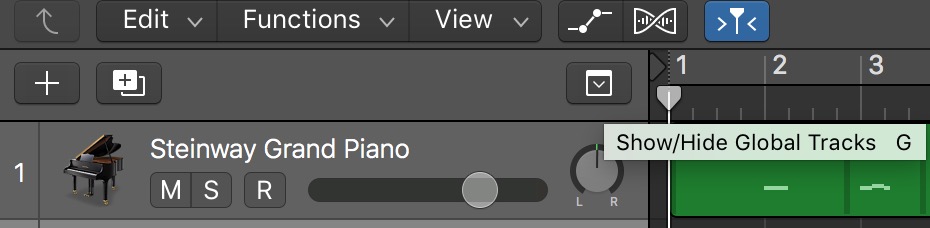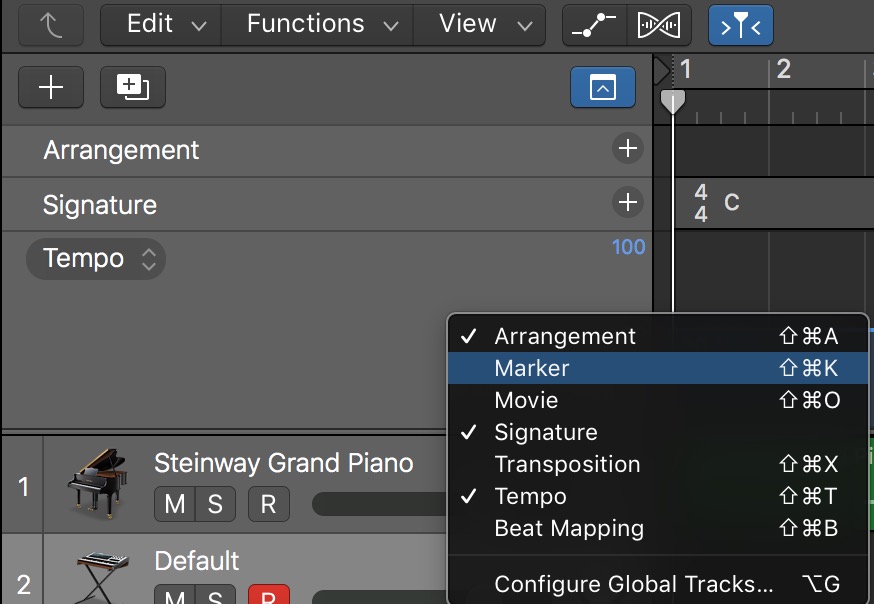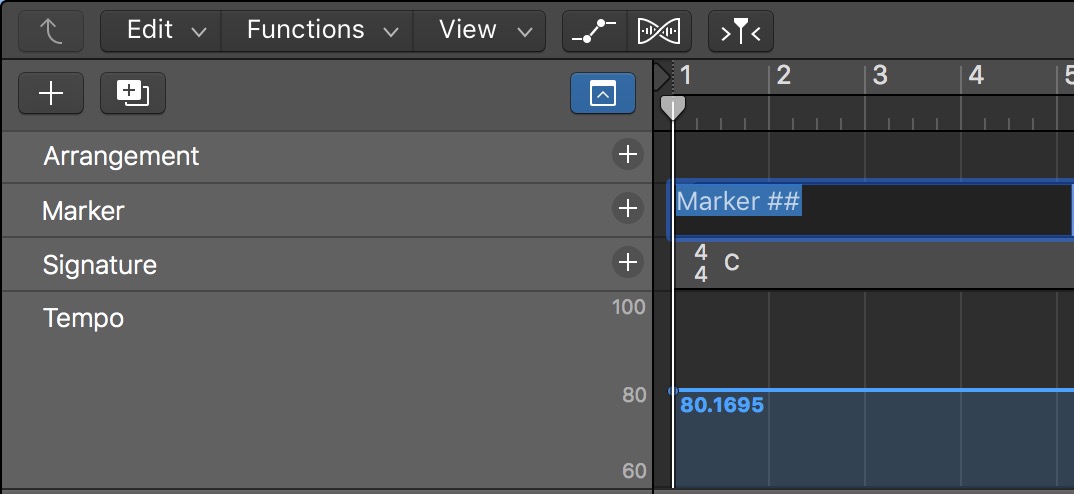In Logic Pro X, I occasionally have a problem editing marker text.
In the Marker tab in the List views,
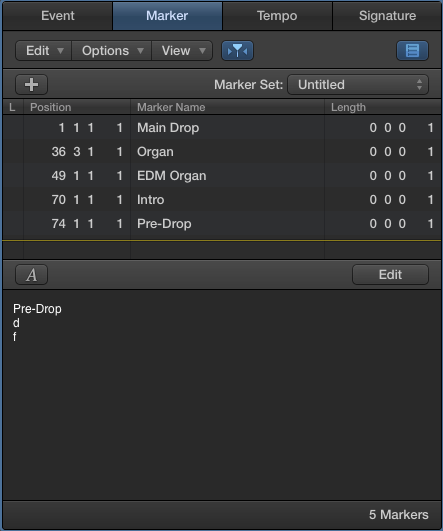
When I click the "Edit" button, I can only type one character. After that, the text box immediately becomes un-editable, and any more keypresses I make are interpreted as keyboard shortcuts. In order to write anything, I have to click the edit button, type a single character, click the edit button again, and repeat until finished. I only have this problem sometimes - other times, the text box works as I expect it to, remaining active until I finish and click the "Done" button.
How can I get Logic Pro X to behave the way I expect it to when I'm having problems editing marker text?