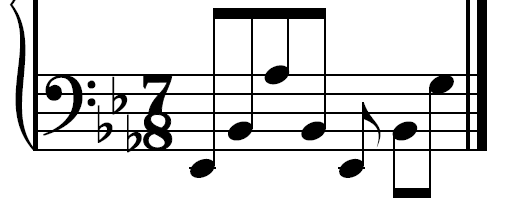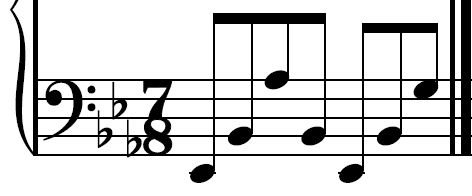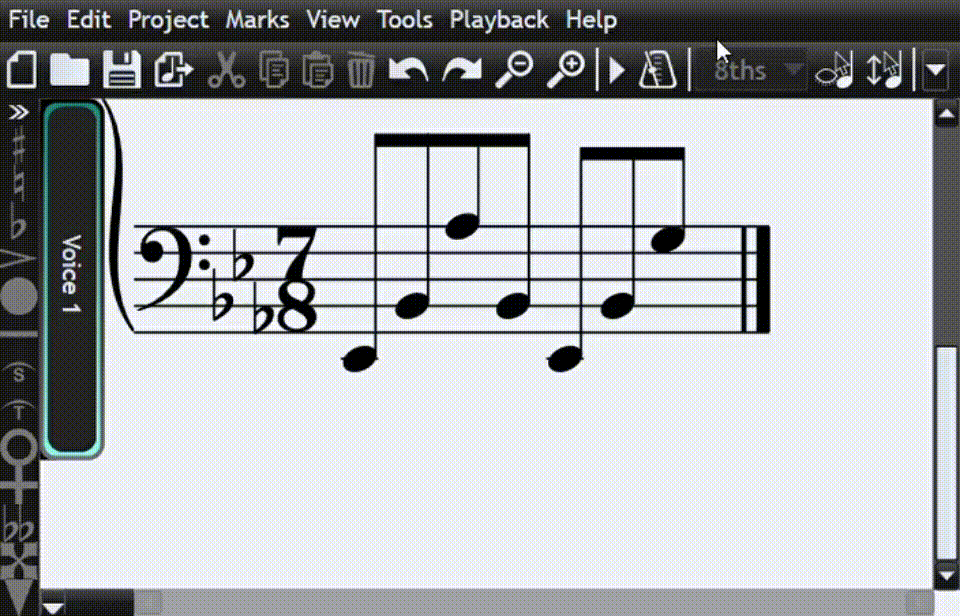You're slightly misinformed that Musink doesn't let you set note durations manually. The notation software handles this for you 95% of the time but you can also choose note durations purposefully if you need to. The mindset change you need is you need to work with the software, not tell it what to do.
Some background
In sheet music, the way that notes are grouped dictates where rests or notes must fall. For example, imagine two triplets. Both triplets must always start with a note or rest, and all notes and rests in the first tuplet have to end before the next triplet starts.
In Musink, this idea is the key to writing. If the notes are grouped properly, the notation software can calculate which note durations you want without bothering you to do it yourself. If you work with this in mind, you'll find that editing in particular can become faster than you'll be used to, even with a pencil and paper.
Give it hints
Normally the default note groupings are what you want, but yes, if you're playing something a bit nuanced you might need to override the defaults.
In your case, you would select any of the first three notes, then in the tuplet dropdown, choose a half note. They will now be grouped as 4 eighth notes.
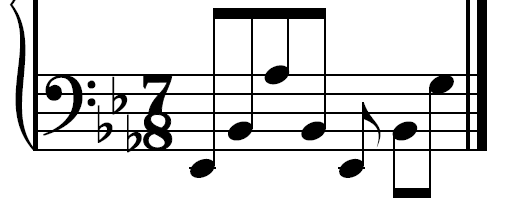
Then select the 5th note and select a dotted quarter. These will group as three eighth notes.
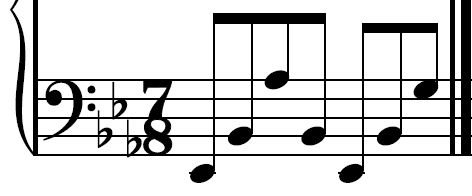
To make a dotted quarter at the end of the bar, you'd just delete the last two notes. If the tuplets are as above, the notation software will lengthen the last note played for you.
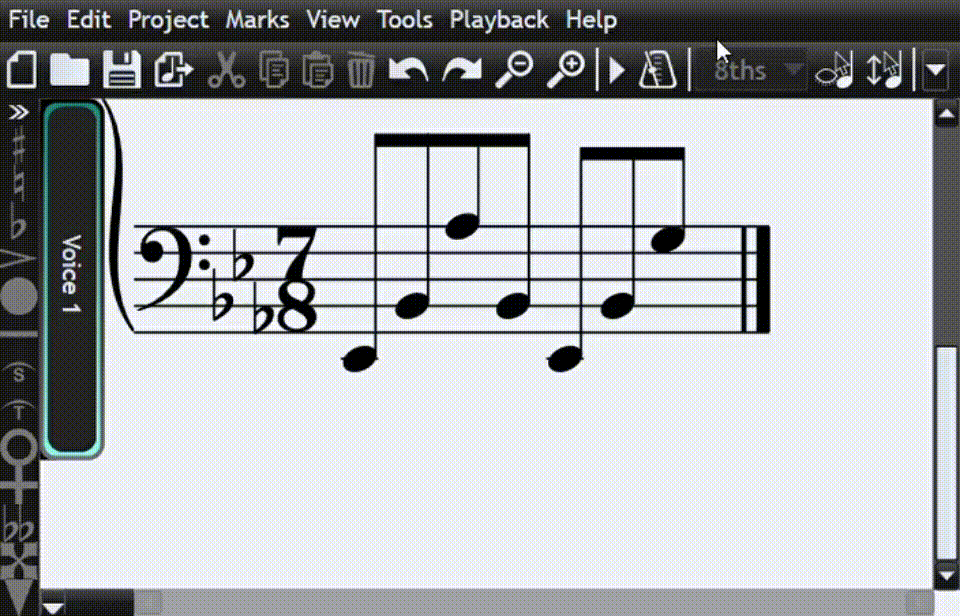
It would also be worth having a read about the other tuplet functionality, like splitting and bisecting tuplets, as these can save time too.