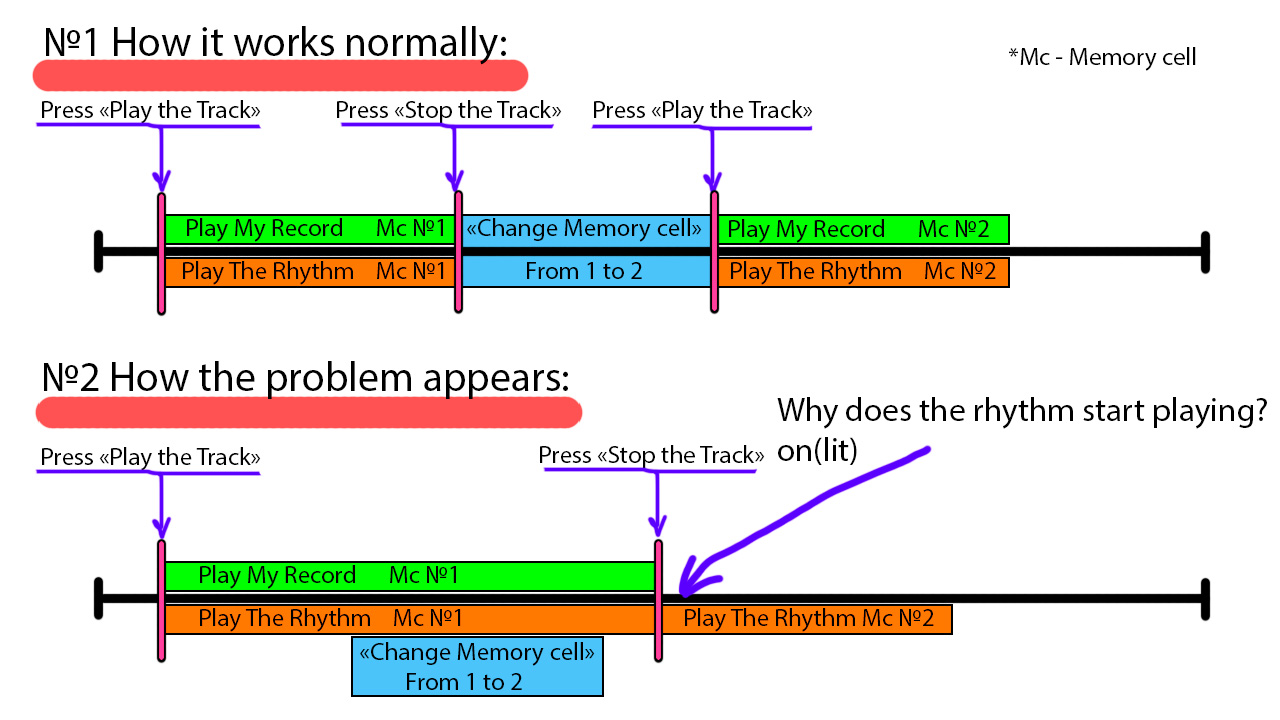Recently I have become the happy owner of the BOSS RC-5 pedal.
I intend to use it in live performance to play the recorded bass line and drum part. It is important for me that I can turn off and on drums separately.
I started to delve deeper into the use of this great device and found one important problem for me. I looked for a lot of information online and didn’t find an answer.
I will describe in details:
- Prepared two memory slots with the same setting(The Rhythm set "ready to play rhythm(blink)") and same tempo but with different rhythms. I did it for the verse and chorus.
- Set the RHYTHM STOP to LOOP STOP and RHYTHM START to LOOP START.
- Recorded the bass in both memory slots.
The track is the recorded bass with the embedded rhythm.
Sometimes after the verse I want to pause before the chorus or vice versa. At the moment the track stops, I know which next memory cell I want to turn on.
№1 How it works normally:
- Play the track from the first memory slot.
- Double-tap to stop the track playback.
- Change the memory slot using the footswitch.
- Play the track.
№2 How the problem appears:
- Play the track from the first memory slot.
- Without waiting for the track to finish, I change the memory slot using a footswitch (the cell number changes and blinks, waiting for the first track to finish. The track from the first slot is still playing).
- Double-tap to stop track playback.
- The track from the first memory slot stops playing.
- The rhythm from the newly selected cell starts playing by itself.
What is this magic?
Why does rhythm start playing from the newly selected cell?
Why is case number one not convenient for me? It’s because I have to spend additional time and attention switching memory slots during the pause.
In case number two, I can calmly switch the memory slot in advance and during the pause I can pay attention to the listeners.
I’d be really happy if the BOSS could fix this problem.
Yes, I have read both of these manuals (https://static.roland.com/assets/media/pdf/RC-5_eng02_W.pdf and https://static.roland.com/assets/media/pdf/RC-5_reference_eng02_W.pdf).
The manuals say:
Basic Operation - Creating a loop phrase - Press twice - Stop.
Screen: Lit white. During overdubbing or loop playback, you can stop by pressing the pedal twicein succession. *Press the pedal twice within one second.
My parameter values of RHYTHM:
Editing a Memory - RHYTHM - Parameter:
- START - LOOP START("The rhythm plays when loop recording or playback starts")
- STOP - LOOP STOP("The rhythm stops when the loop stops")
- PLAY COUNT - OFF("No count-in is played")
- REC COUNT - 1MEAS("Recording starts after a one-measure count-in is played")
STOP parameter has a possible value of OFF("The rhythm always continues playing"), but I don't use this value.
About the Rhythm switches:
Creating a Loop Phrase - Sounding a Rhythm:
Press the RHYTHM [ON/OFF] button. The rhythm switches: on(lit)/off(unlit)/ready to play rhythm(blink) each time you press the button.
Important! But when choosing a memory cell(When a track is not playing. Initial selection), only two states of the rhythm are possible: off(unlit)/ready to play rhythm(blink). The rhythm doesn’t start playing by itself after selecting a memory cell.
I have a couple of ideas for the parameters, I will write and draw a work algorithm in the next few days.
Like, if there was a setting you want, what would it be called and how would the Reference Manual explain its function. From your question I cannot tell what exactly you want.