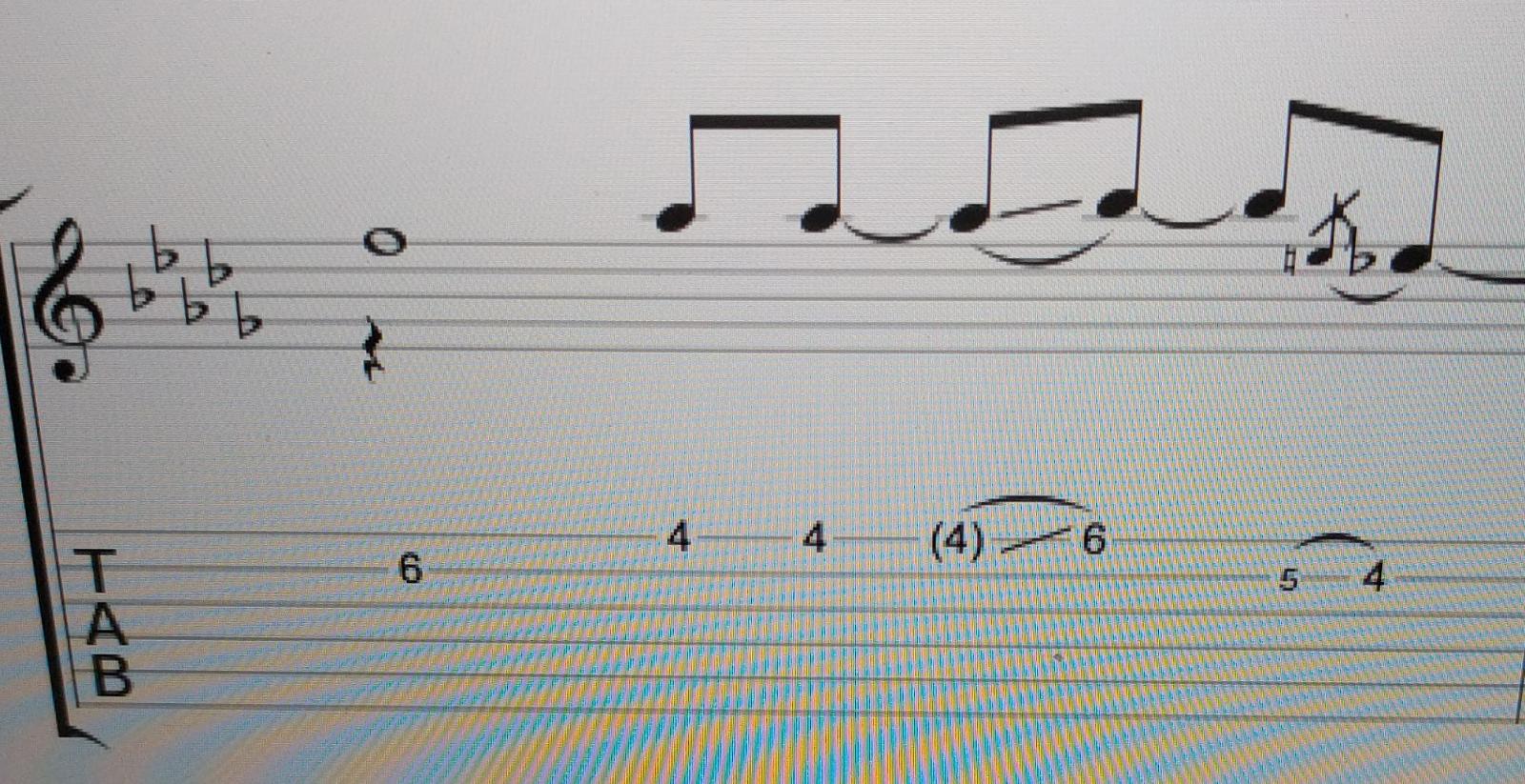In a nutshell, I'm trying to move a rest, because Guitar Pro (perhaps rightly) sees a minor 3rd and won't allow them to be separate voicings. In the picture below you'll see the quarter rest should be ABOVE the whole note and then the measure would look fine! I've tried toying with all 4 voicings and "multi-voice" mode, but cant seem to find a solution ( I need autonomy, which is one area I'm finding Guitar Pro really falls short!)
As you can see, I'm trying to avoid having to tie the F note throughout the measure which is tie-overkill in my opinion - messy looking and harder to read. Let me know if you have any recommendations. Of course, one fix is just to make the F a quarter note and leave it up to the player, but I'm transcribing a piece and I hate to sacrifice precision if I don't have to.