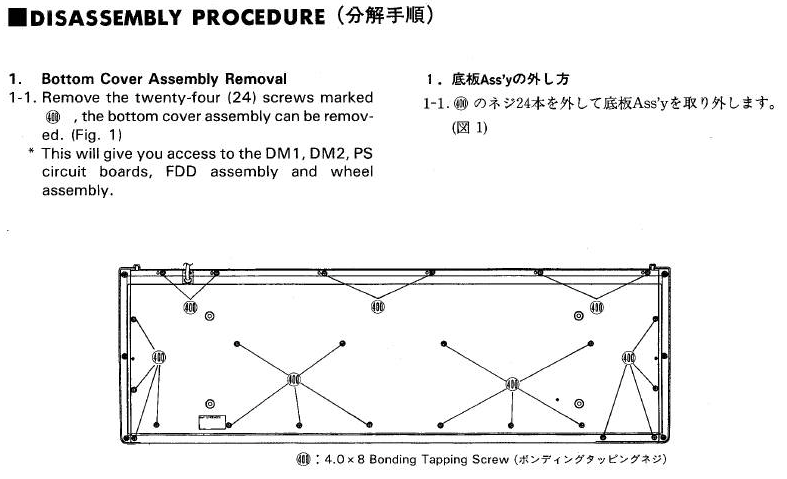Correction: MIDI was never designed initially to transmit sample data, but it was added later as an SDS standard. [This is something I've never worked with, but apparently the SY99 can sample dump over MIDI.]
http://www.4front-tech.com/pguide/midi/midi8.html
If you go that route, maybe something like this SY manager would be useful - http://www.fm-alive.com/pages/SYM.aspx
Otherwise, if you go with the USB kit, I'd ask the kit maker for their instruction sheet/pdf to see what kind of a task it would be.
Note: I've never taken this precise model apart, so this is a generic answer.
Most Yamaha keyboards, certainly of that age, are pretty simple to strip, so long as you've got long screwdrivers [they do tend to put screws in long barrels] I'd recommend an electric driver with long bits, as they never were tempted to put too few screws in anything ;) The casing is unlikely to also be clipped together, it will probably be screws only.
Generally, you're unlikely to find odd springs that suddenly leap out at you, everything will be set pretty tidily within the case.
I'd imagine, if the kit makers did their job right, that the drive swap will be relatively simple, once you've got the 473 screws out.
Edit:
I found a service manual at https://www.manualslib.com/manual/998630/Yamaha-Sy99.html?page=15#manual - you're lucky, a mere 24 screws holding the bottom casing on ;-)
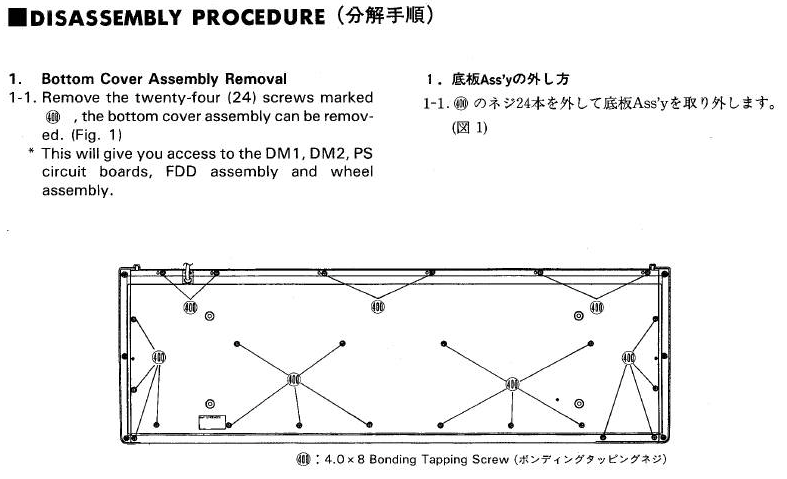
BTW, a quick Google shows lots of these things on Amazon for $150 or so, but according to https://yamahamusicians.com/forum/viewtopic.php?t=7440 there's one you can get for about 35.
eg https://www.amazon.co.uk/Gotek-SFRM72-FU-DL-Floppy-Emulator-Electronic/dp/B01B1G51P0