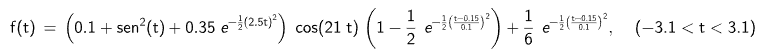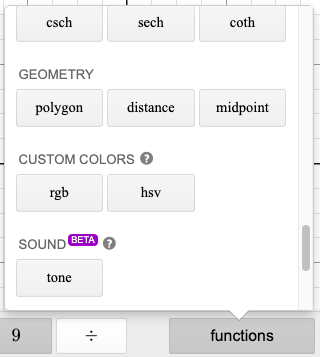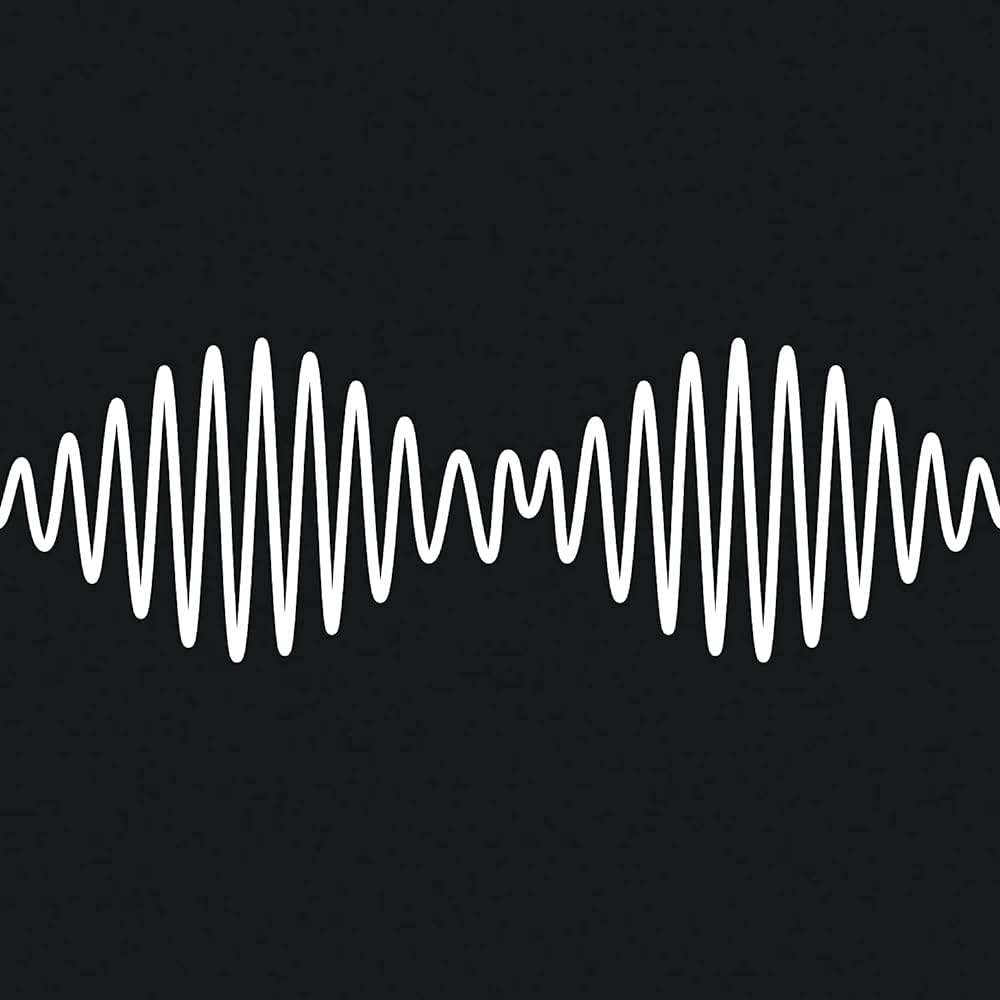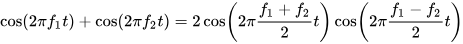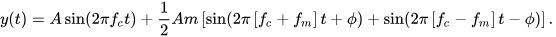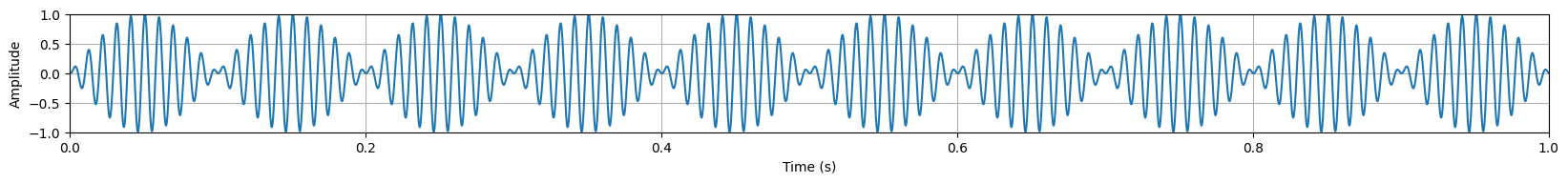Don't overcomplicate it.
Let's start with an image of the AM album cover:
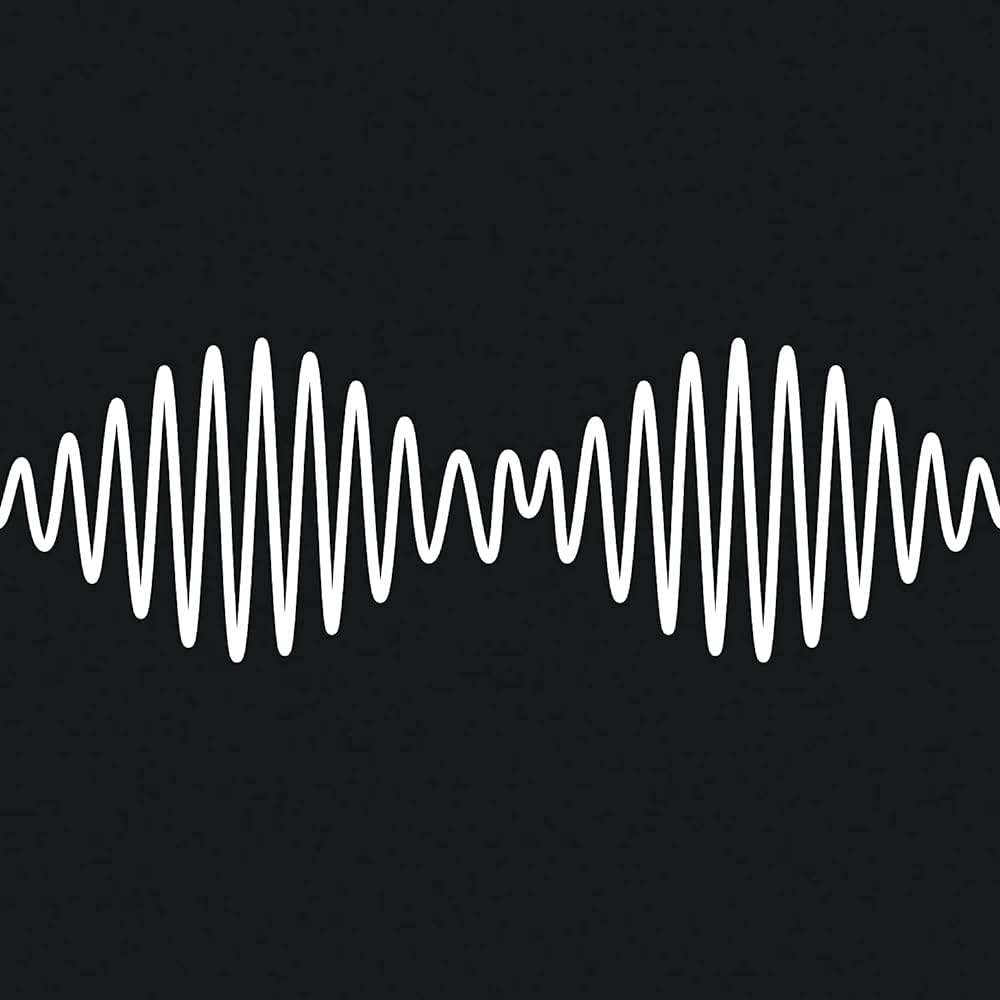
Sure, it does look like it might be an audio waveform, but first note that the waveform has been artistically modified in the center to resemble the letters "AM":

I will attempt to disregard this in my analysis.
There is no scale, so we can only approximate the relative amplitudes and we have to assume the time base. This turns out to matter in terms of how it's perceived.
We can either assume it's depicting a pattern that repeats, or that it depicts a [very] brief blip. (At the extreme low-frequency end of human hearing, around 20 Hz, this lasts about a second. In the most sensitive part of our hearing, around 2 kHz, this is a blip of only 1/100 second.) I assume the repeating (periodic) pattern.
Since the question suggested this was an example of beating, I first looked at it from that angle. After reading a comment, I also analyzed it as Amplitude modulation (Get it? AM? Arctic Monkeys?)
Beating
The type of beating apparently depicted is very familiar to musicians. It occurs when two tones of different frequencies play simultaneously. How it's perceived depends on what frequencies and just how different they are.
There is a good audio example of beating on the Wikipedia page for Beat (acoustics), though it's not the specific beating from the album cover.
I would suggest representing the waveform in simple terms, as the sum of two sines, which are trigonometrically equivalent to the product of two sines:
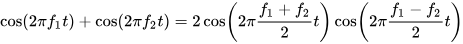
In the image, I count approximately 10 cycles of the tone for every beat:
In other words, f1 + f2 = 10 ∙ (f1 - f2)
or 9 f1 = 11 f2
The two frequencies are in a ratio of 11:9. Because this ratio is sufficiently far from unity, the sound will be perceived not as beating, but as a chord. (In a music/tuning sense, it's an interval of a neutral undecimal third, about 347¢. This is not something you can play on a piano or other common instrument, but it's also not so weird as to be unpleasant.)
Since the timescale is arbitrary, let's pick 440 Hz as the higher pitch because it's divisible by 11 and a common standard pitch for A. That means the lower pitch is 360 Hz.
You can use any method (e.g. this online tool: Online Tone Generator) to hear a 440 Hz tone and 360 Hz tone together.
If it sounds familiar, that might be because it's rather close to the 350 Hz + 440 Hz tones that make the telephone dial tone in North America, or the 350 Hz + 450 Hz used in the United Kingdom.
If you instead decide to pick much lower frequencies in this ratio, say 44 Hz and 36 Hz, it will be perceived not as a chord, but as a pulsing hum. That pulsing is why we call this "beating".
Amplitude modulation
A helpful comment suggested the artwork depicts amplitude modulation.
Following a similar approach, I see 20 cycles of a carrier tone, with 2 cycles of modulating signal, and a modulation index of about 0.6. (The index measurement is confounded by the artistic flourish previously mentioned.)
An amplitude-modulated signal is equivalent to the sum of three sines:
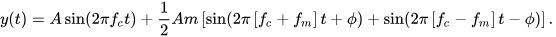
In this case, I'll assume the carrier to be 440 Hz, and the modulating signal to be 1/10 of that, or 44 Hz.
This is equivalent to a single tone at 440 Hz, combined with two weaker tones at 484 Hz and 396 Hz. We can synthesize these using the same tool as above.
Because of the arithmetic (not geometric/harmonic) relationship between the outer frequencies, it's not a particularly pleasant sound.