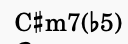I want my score to show C#m7(b5) instead of C#møC#ø.
As per Lilypond- Half diminished Seventh symbol, I've created the following exception:
chExceptions = {
<c ees ges b>1-\markup {"m7(" \char ##x266D "5)" }
}
and in the score section
\chords {
\set noChordSymbol = ""
\set chordNameExceptions = #chExceptions
r2 e2 a2:m6/c b2:7 e4:m b4:7 e4:m cis4:m7.5-
}
but the last chord is rendered as
How do I make it render like this: