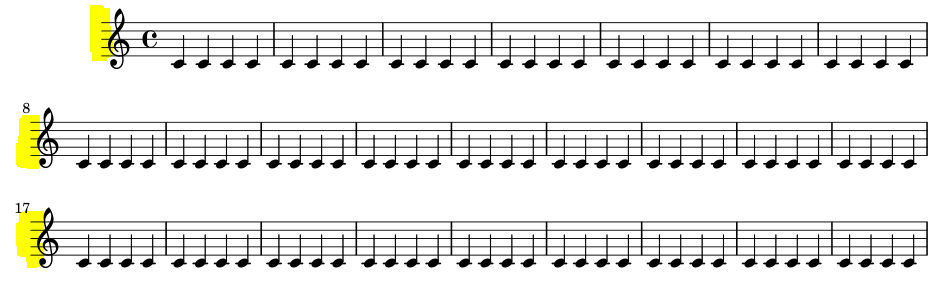This bar line can be seen when you have multiple staves on one system. These things are called system start delimiters and exist as line, as brace, as bracket and as square. If you look here
https://lilypond.org/doc/v2.23/Documentation/internals/system_002dstart_002ddelimiter_002dinterface
you’ll see that these have a property collapse-height. If you look here
https://lilypond.org/doc/v2.23/Documentation/internals/systemstartbar
you’ll see that for SystemStartBar this has a default of 5 staff space units. If the height is smaller then this the start delimiter will not be printed. To force a different behavior just change this value:
{ c d e }
\layout {
\override Score.SystemStartBar.collapse-height = #-inf.0
}
Edit: To get the SystemStartBar without rounded corners you’ll need to change the way it is drawn (there is no parameter to specify roundedness). One quite simple way would be to take the original stencil and replace it with a box of the same dimensions (the original stencil itself is simply a rounded box).
\layout {
\override Score.SystemStartBar.stencil =
#(grob-transformer 'stencil ; Change stencil depending on original stencil
(lambda (grob orig) ; grob is a reference to the SystemStartBar-object, orig is the original stencil
(if (ly:stencil? orig) ; collapse-height might lead to the grob suiciding during calculation of orig, in that case there is no original stencil
(let ((xext (ly:stencil-extent orig X)) ; X dimensions of original stencil
(yext (ly:stencil-extent orig Y))) ; Y dimensions of original stencil
(make-filled-box-stencil xext yext))))) % Create a filled box of same dimensions
}