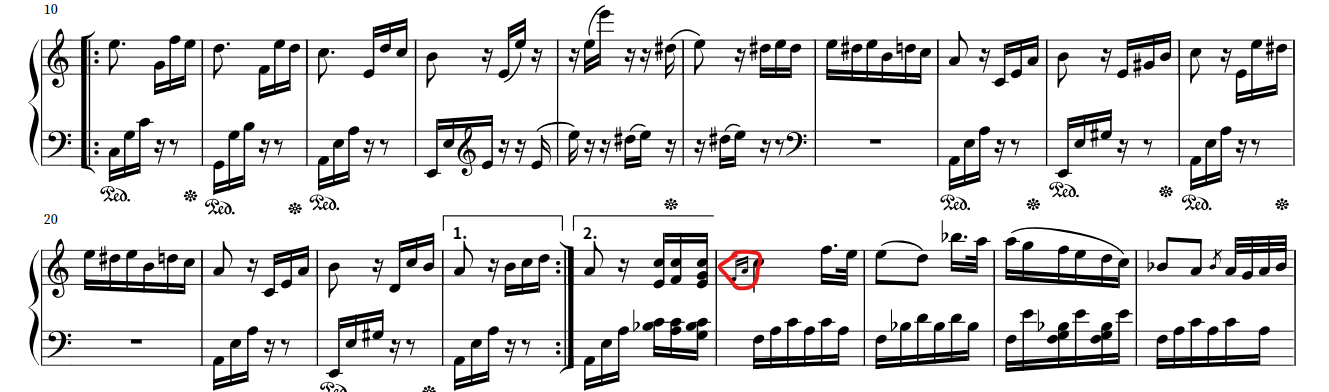So by default, both appoggiaturas and acciaccaturas play with audio in Noteflight, so something seems to be going wrong. Here is an example of me constructing an appoggiatura and the resulting audio:
So in resolving this, the first thing I would recommend is to try deleting the current appoggiatura you have in your score, and then re-entering the appoggiatura the way I did, and see if it solves the issue. (Make sure to input the appoggiatura using only the mouse, as there may be a bug with another input method causing this issue)
If not, I would next recommend creating an appoggiatura in a new, blank score. If it works in this new score, but not in the original score, that would show that there may be an issue with the settings in the original score, or that some other form of input was used in the original score that is causing an issue, and then we could move on from there!
(It is interesting to note, that Noteflight has no built-in feature for muting individual notes or setting either of the grace note styles to not play audio.)
(I would also ask, if neither of these options work, are you using Noteflight premium, or the standard version of Noteflight?)