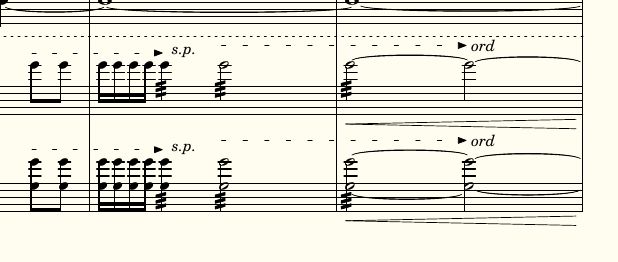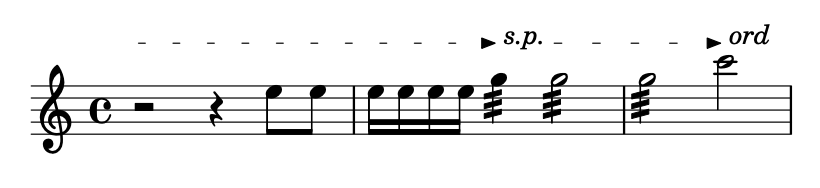I have many places in my Lilypond score where my line+text combination stand in different heights. I would like them to be in the same height. Here is an example:
I have defined these as:
dord = {\once \override TextSpanner.bound-details.right.text = # " ord "
\once \override TextSpanner.bound-details.right.stencil-align-dir-y = #0
\once\override Staff.TextSpanner.bound-details.right.arrow = ##t }
dspt = {\once \override TextSpanner.bound-details.right.text = # " s.p. "
\once \override TextSpanner.bound-details.right.stencil-align-dir-y = #0
\once\override Staff.TextSpanner.bound-details.right.arrow = ##t }
How can I force them to stay on the same y-position?