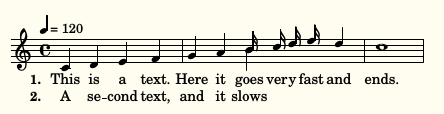I'm transcribing a song in which two verses have slightly differing notes. I decided to use \set associatedVoice to achieve this. It partly works but I'm having trouble getting the final words of the second stanza to appear:
The conclusion of the lyric of verse 2 should be "... and it slows and ends." I can't figure how why "and ends" isn't appearing. I'd appreciate any help. Here's the lilypond code of this MWE:
\version "2.19.12"
\language english
global = {
\clef treble
\key c \major
\time 4/4
\tempo 4=120
}
vocalNotes = \relative c' {
\global
c4 d e f | %1
g a
<< {\voiceOne b16 c d e }
\new Voice = "alternative" {\autoBeamOff \voiceTwo b4 } >>
d4 | %2
c1 | %3
}
textVerseOne = \lyricmode {
\set stanza = #"1. "
This is a text. | %1
Here it goes ver -- y fast and | %2
ends. | %3
}
textVerseTwo = \lyricmode {
\set stanza = #"2. "
A se -- cond text, | %1
and it \set associatedVoice = "alternative" slows
\set associatedVoice = "vocalMelody" and | %2
ends. | %3
}
\score {
<<
\new Voice = "vocalMelody" {\autoBeamOff \vocalNotes }
\new Lyrics \lyricsto "vocalMelody" \textVerseOne
\new Lyrics \lyricsto "vocalMelody" \textVerseTwo
>>
}