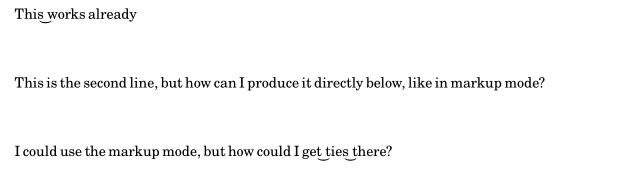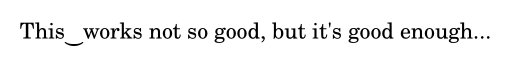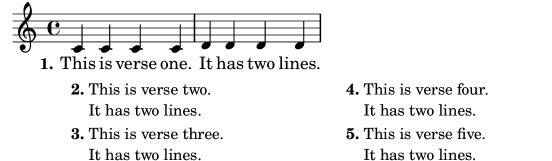For some files, I want to add lyrics only, using Lilypond. And for some texts I want to add ties in the lyrics, I don't know how to format it probably like a normal text. Can I use ties in markup mode, too?
The following code is based on the answer here but it has the spacing problem.
\version "2.22.1"
\header{
tagline = ""
}
\layout {
indent = 0
ragged-right = ##t
}
\new Score \with {
\remove "Bar_number_engraver"
\remove "Time_signature_engraver"
\remove "Bar_engraver"
}
<<
\new Lyrics \with {
}
\lyricmode {
This~works already\break
This is the second line, but how can I produce it directly below, like in markup mode?\break
I could use the markup mode, but how could I get~ties~there?
}
>>
The question linked is similar, but the answers don't solve my problem. Because of the spacing problem, both answers only work for one single line...