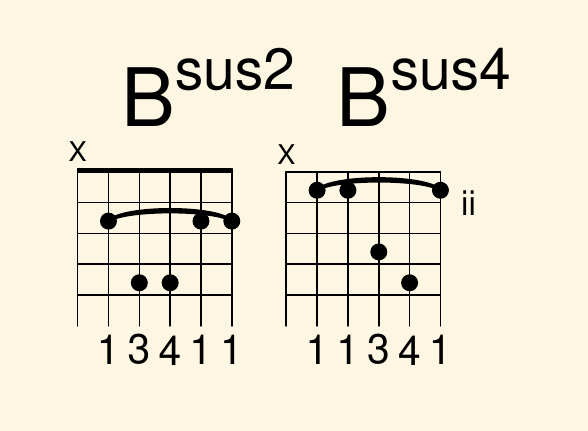I have the following LilyPond code:
\include "predefined-guitar-fretboards.ly"
verse_one_progression = \chordmode {
\set chordChanges = ##t
g4 g g8 g~ g4
g4 g g8 g~ g4 \break
\set chordChanges = ##t
b4:sus2 b:sus2 b8:sus2 b:sus2 ~ b4:sus2 % want x24422
b4:sus2 b:sus2 b8:sus2 b:sus2~ b4:sus2 \break
}
chorus = \chordmode {
\set chordChanges = ##t
d4 d d d
g4 g g g \break
\set chordChanges = ##t
e4:m7 e:m7 e:m7 e:m7 % produces "wrong" fretboard
g4 g g g \break
}
\score {
<<
\new ChordNames {
\repeat unfold 4 \verse_one_progression
}
\new FretBoards {
\repeat unfold 4 \verse_one_progression
}
\new Voice = "verse1line1" {
\time 4/4
\improvisationOn
\repeat unfold 4 \verse_one_progression
}
>>
}
The comment in line 8 indicates where I'm tying to add my fingering. LilyPond is displaying xx311/xiv, which I interpret to actually be x,x,16,14,14 (I'm assuming the xiv indicates the 14th fret is the top line). I would like to include a diagram for x24422. The docs don't show Bsus2 for guitar (https://lilypond.org/doc/v2.22/Documentation/notation/predefined-fretboard-diagrams), so I'm guessing that was either an oversight in the documentation or it is generating them automatically (I know just enough about music theory to understand that it is possible to do that, but not how to actually do it).
I can sort of follow the docs to figure out how to adjust sizes, etc. in the diagrams, but can't wrap my head around how I would go about creating a diagram for that specific fingering. Is there a way to create a definition in my file that will cause every instance of Bsus2 to render as I want it?