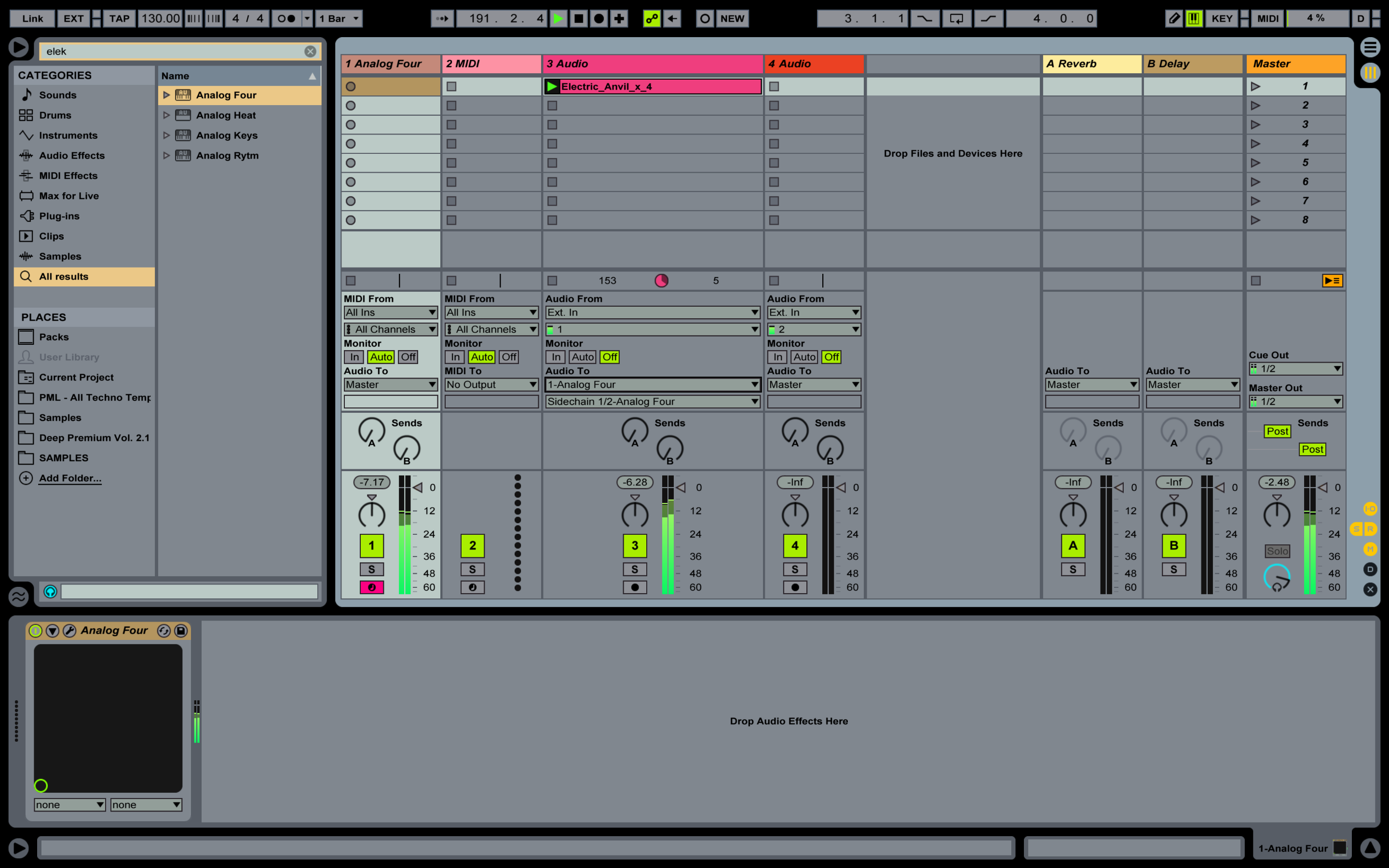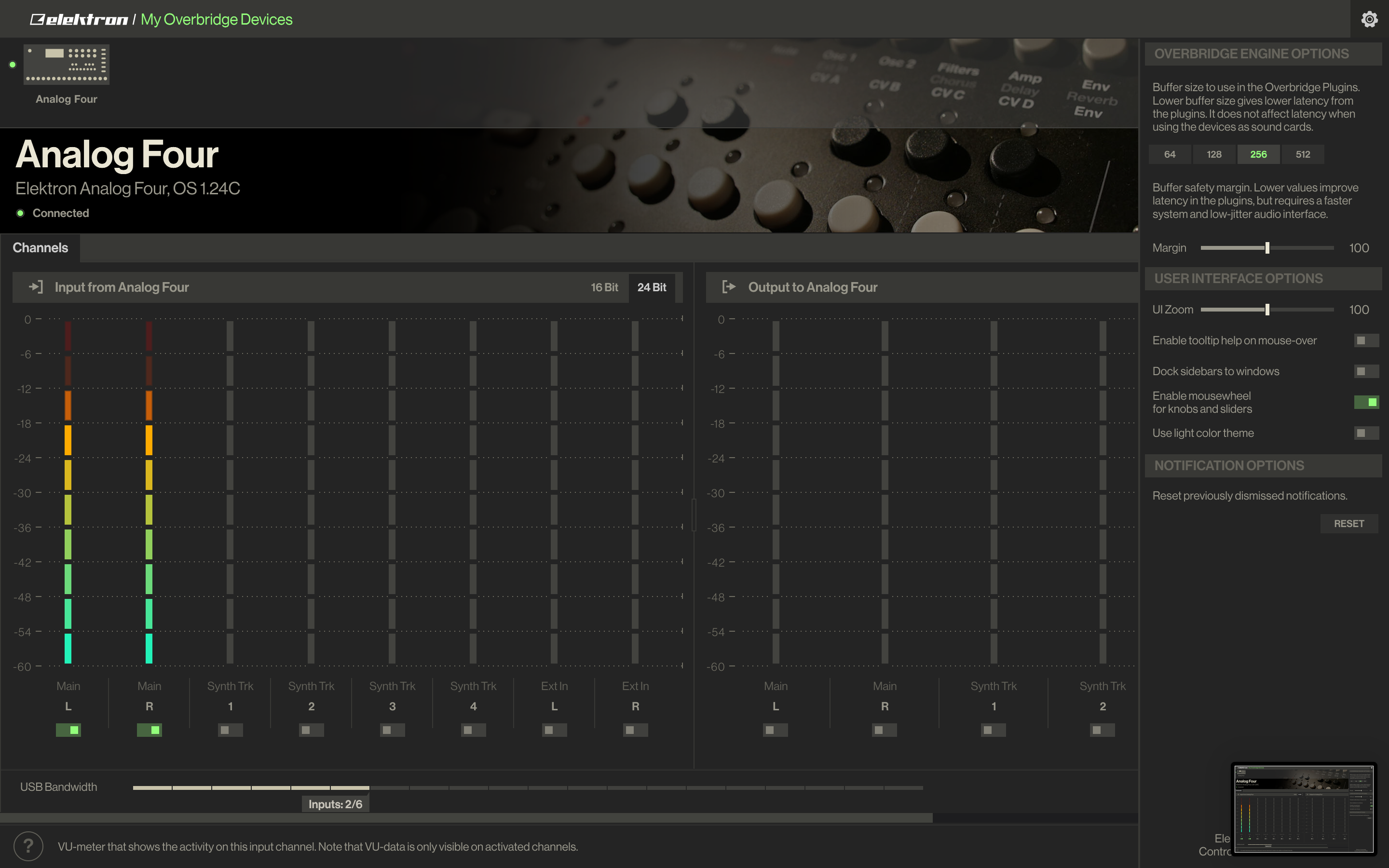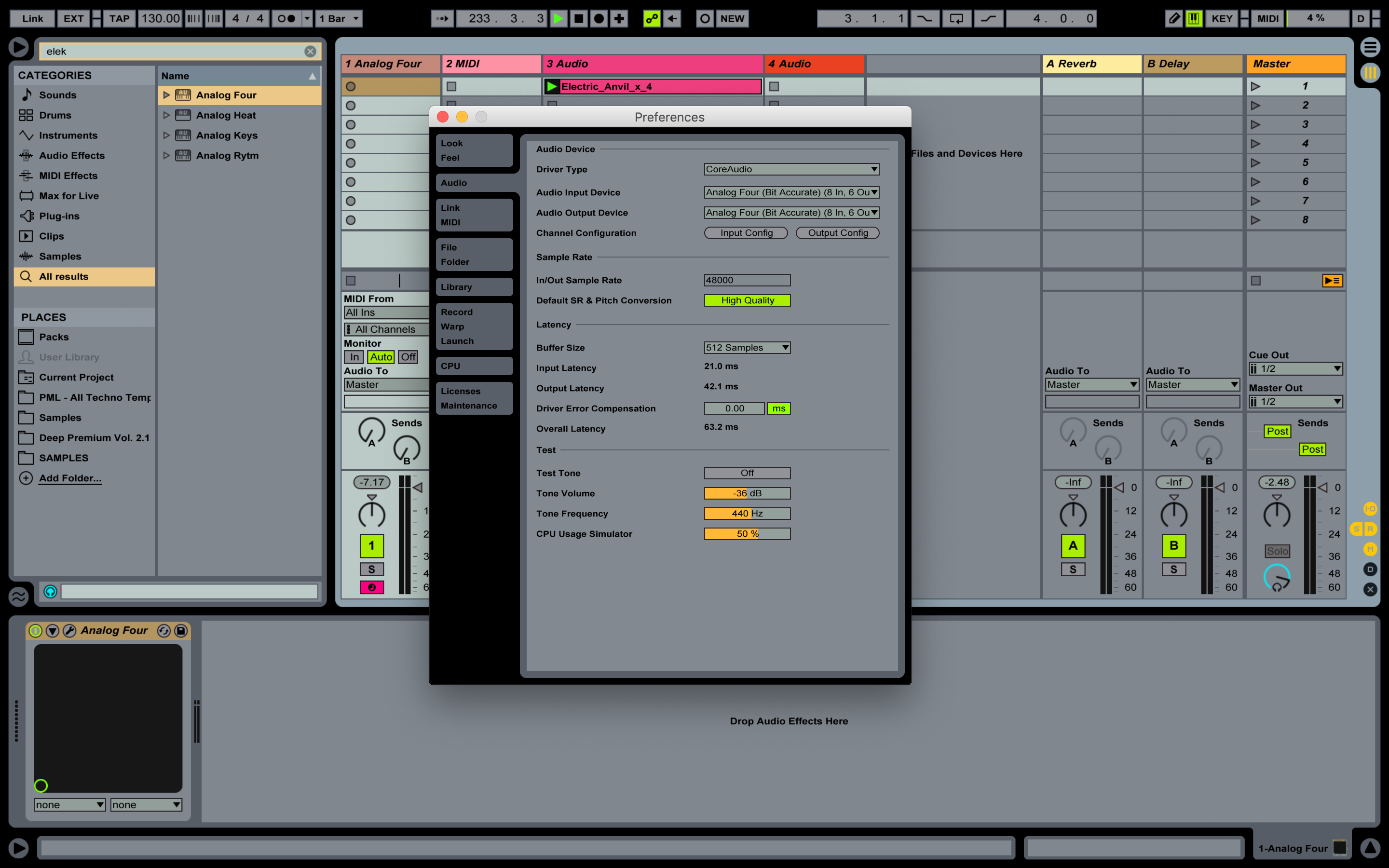I am using Analog Four MK1 as an audio interface in Ableton 9, where I have also an audio track, but I don't hear the track in the speakers... I have 1 cable from output left Analog Four MK1 to speaker 1 and output right Analog Four MK1 to speaker 2 (Yamaha HS 8)
-
Where is the track's output routed to? Which output are your speakers connected to? Show the mixer's In/Out section by clicking the IO button on the right side of the window. What does it say under "Audio To"? Have you read chapter "4.9 Routing" in the Ableton Live manual?– piiperi Reinstate MonicaCommented Feb 3, 2019 at 12:15
-
What is the brand and model of the speakers?– Todd WilcoxCommented Feb 3, 2019 at 14:44
Add a comment
|
1 Answer
Enable the outputs under "Output to Analog Four" in the Overbridge / Analog Four control panel.