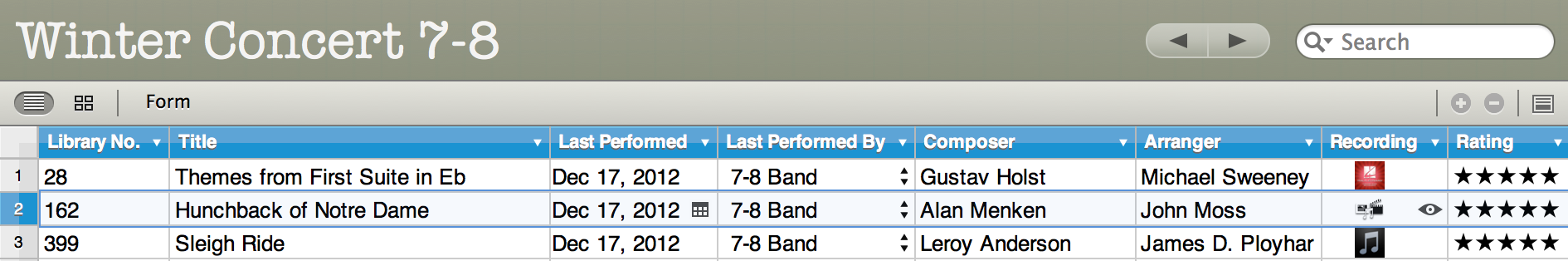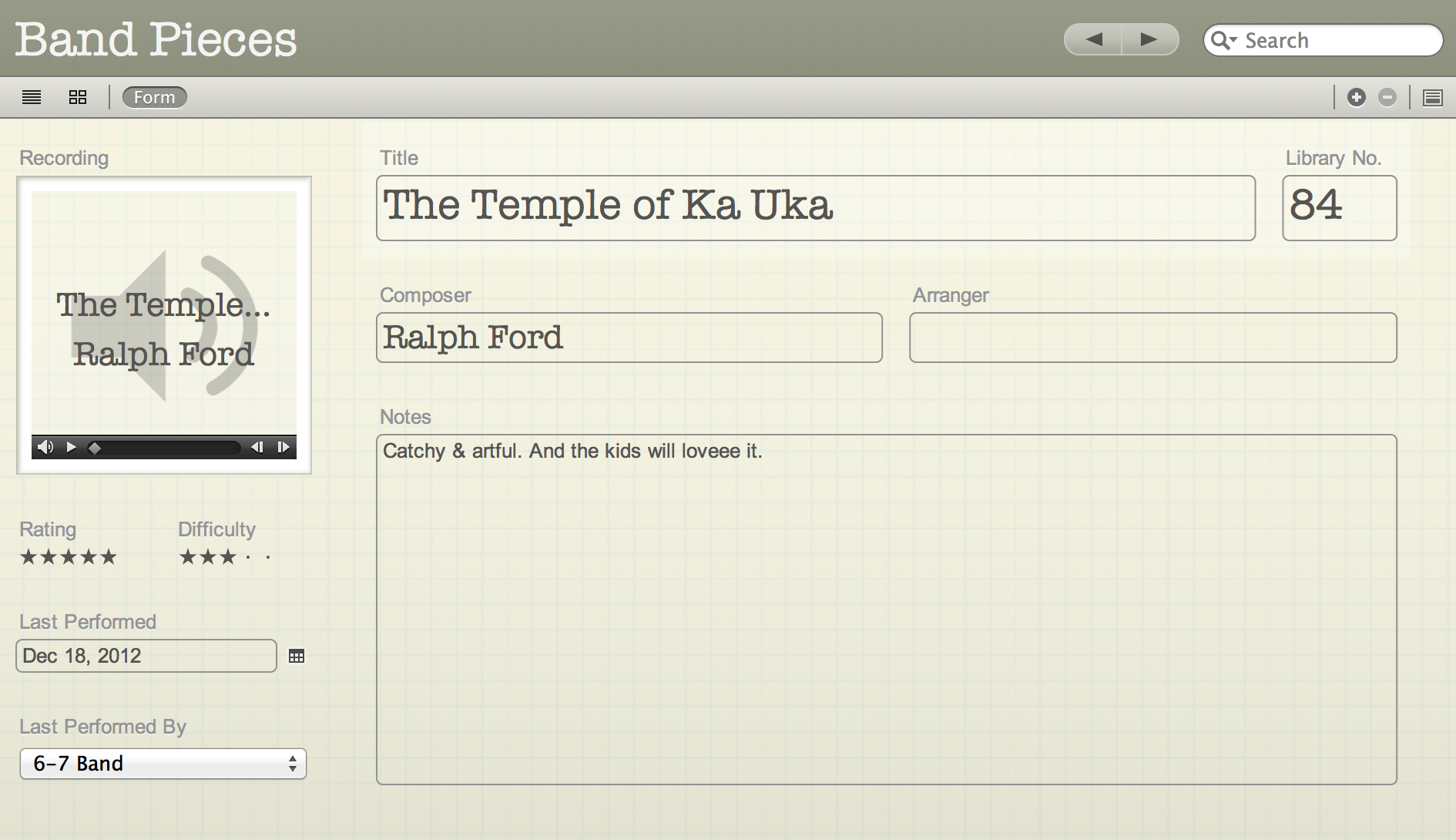My brass band is looking at putting our band library catalogue into a database, but we haven't been able to find any software designed for this purpose. We'd like to store not only information about the pieces (composer, arranger, date, length, difficulty), but also information about the parts: which parts are supposed to exist, how many of each part we have, the date it was last checked.
We'd like to be able to search the database by piece name, composer, and arranger; but also browse a list, filtering it by whether our training band could play it, or whether we have enough parts. Ideally, we'd also be able to store the playing history for each piece (so we can avoid playing the same piece at the same event) and 'tag' each piece with its style (jazz, march, &c.) and suitability for special events (Christmas, bandstand, church service, &c.).
Given the value of these data and how hard it would be to replace it, we'd rather not trust it to some "cloud" provider unless we can be sure we'll always be able to get the data back out of it.
Does this software exist, or would we have to hack it together ourselves using a generic database package?