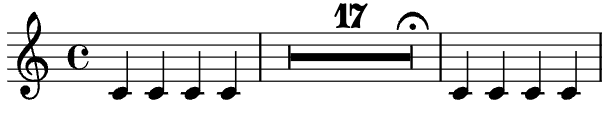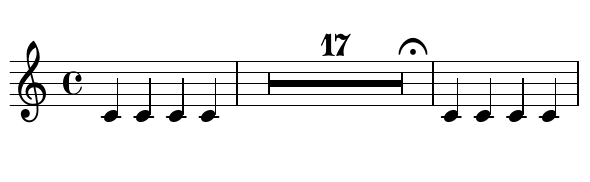I am typesetting a score where one of the parts (Carmen, horns, number 15) reads, in this order:
(multi-measure rest) (fermata) (bar line)
I tried the following:
R4*17 <>\fermata
This correctly displays a fermata after the multi-measure rest, but inserts a bar line before the fermata. How would it be possible to insert the fermata before the bar line?
(I also tried R4*17\fermata, but obviously this puts the fermata right over the rest, which is not what I need either).