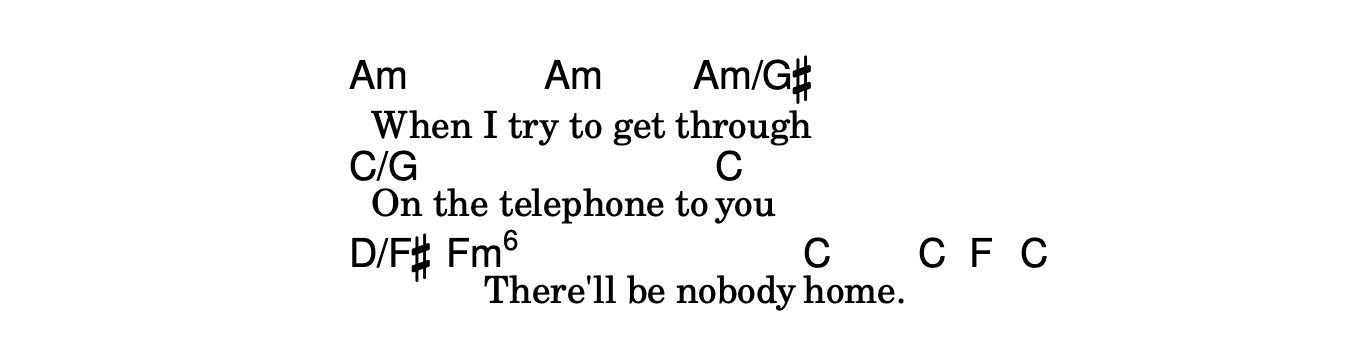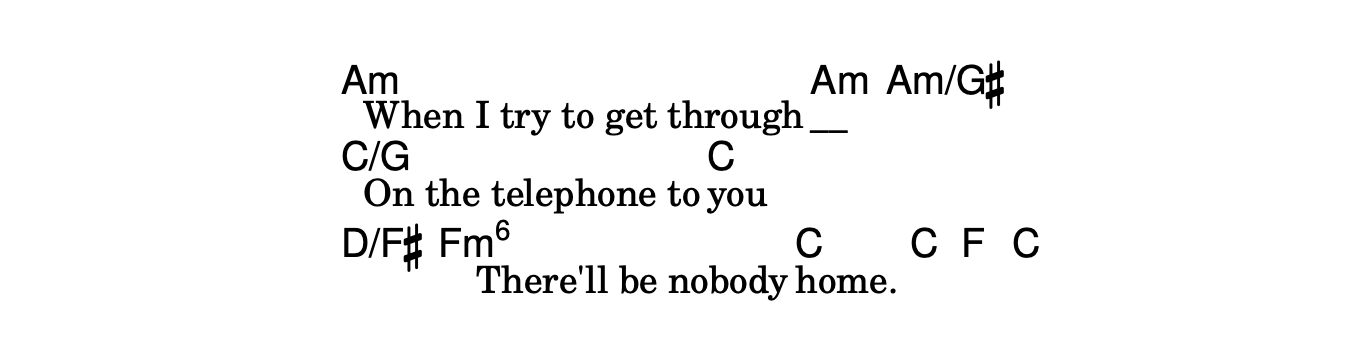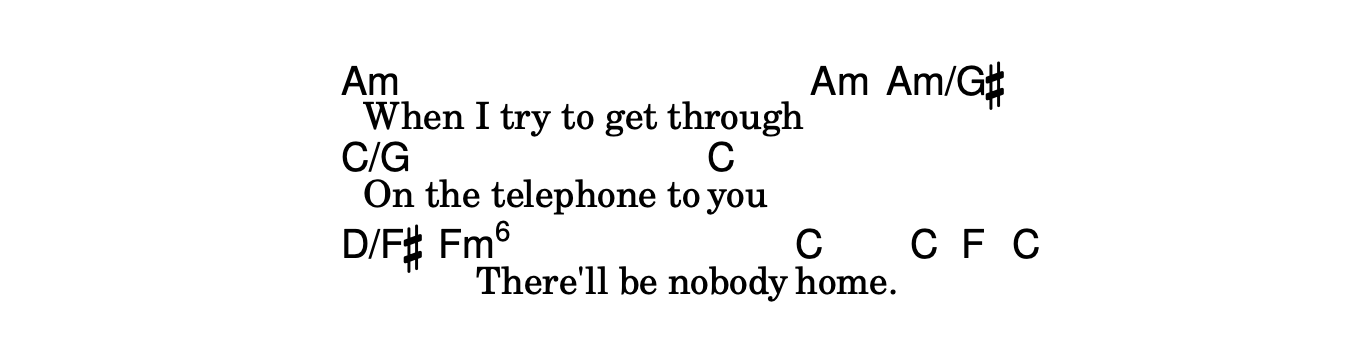I use Lilypond to make scores with only chords and lyrics. However, I don't understand the chords placement I get with the following snippet:
<<
\new ChordNames
\chordmode {
a2:m a4:m a4:m/gis
c2:/g c
d2:/fis f2:m6 c2 c4 f4 c1
}
\new Lyrics
\lyricmode{
" "8 "When I try to get through"4. " "2 \break
" "8 "On the telephone to"4. "you"2 \break
""2. "There'll be nobody"4 "home."4 " "2. " "1 \break
}
>>
\layout {
ragged-right = ##t
\context { \Score
\omit BarNumber
}
\context { \Lyrics
\override VerticalAxisGroup.staff-affinity = ##f
\override LyricText.parent-alignment-X = #LEFT
\override LyricText.self-alignment-X = #LEFT
}
}
In the first line, the last two chords should appear after the text, as in the third line. Can someone explain why they are aligned in this way and how to get the desired result?