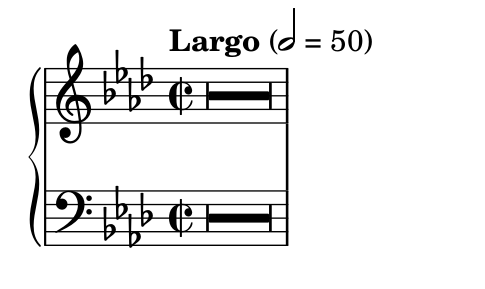In LilyPond one can make long full-measure rests with:
\compressFullBarRests
R1*12
which outputs:
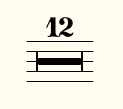
Is there an engraver I can turn off, or some other way to remove the number from above the rest (for a multi-measure rest of arbitrary length)?
Also, is this the preferred way to engrave this, or is there some better way to specify arbitrary length rests?
To clarify, this is for a section in which another instrument has an improvised solo of arbitrary length.