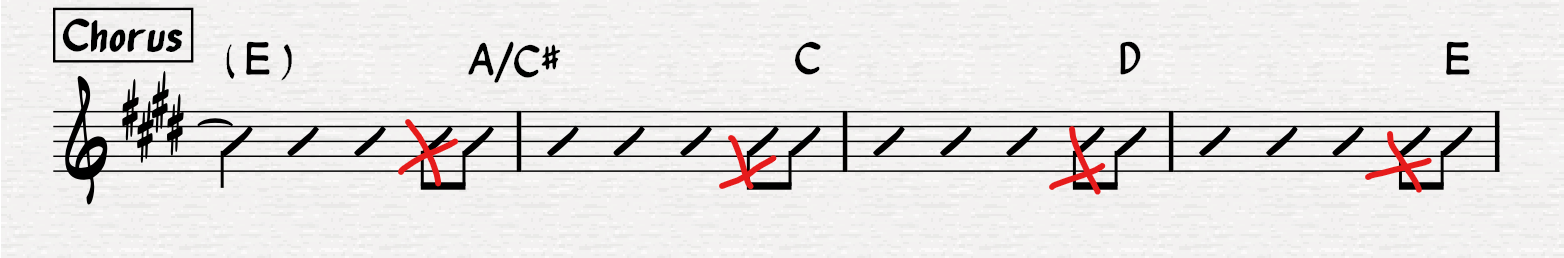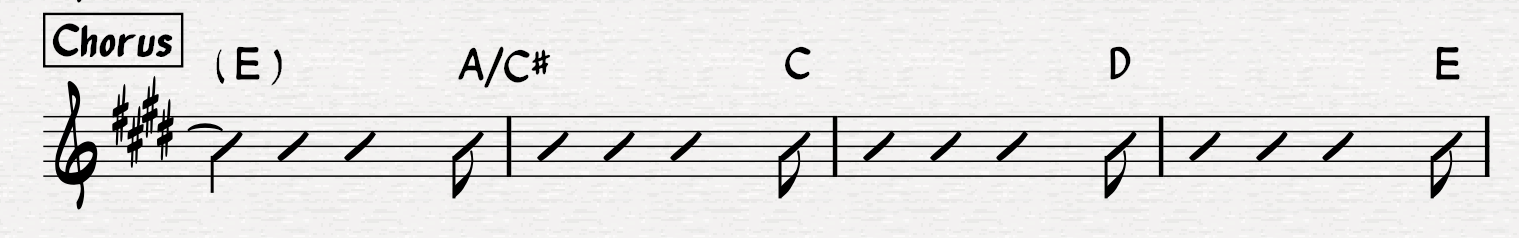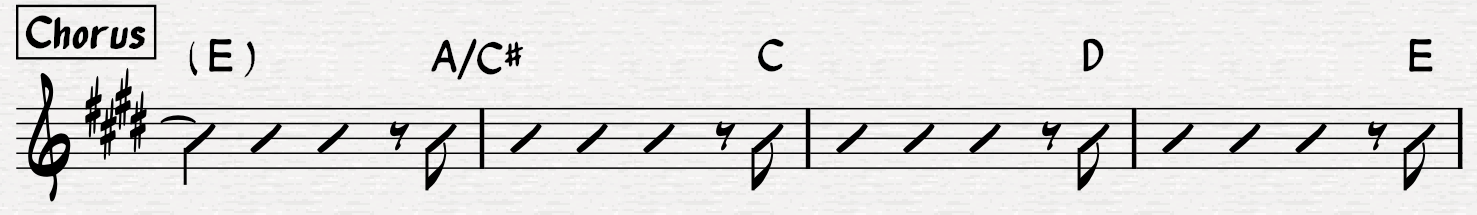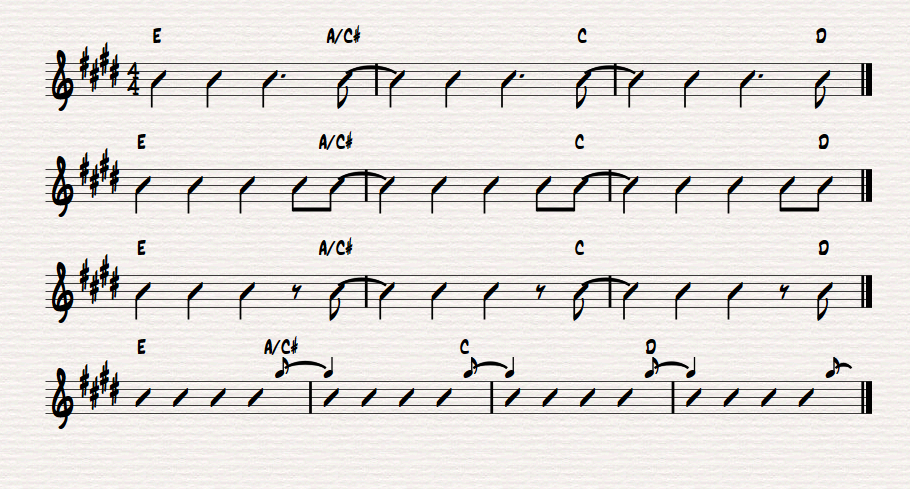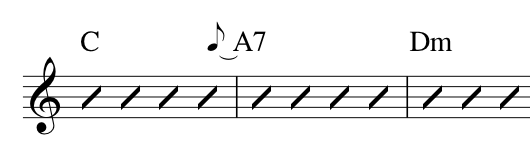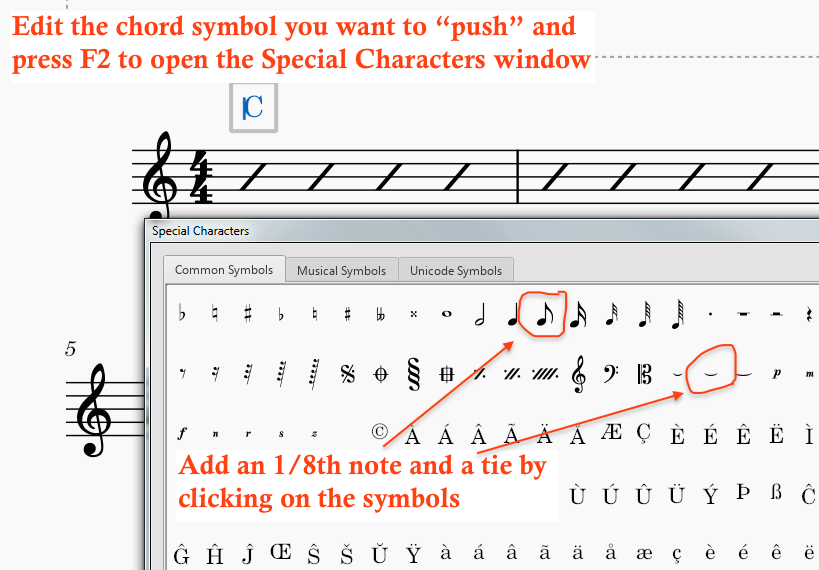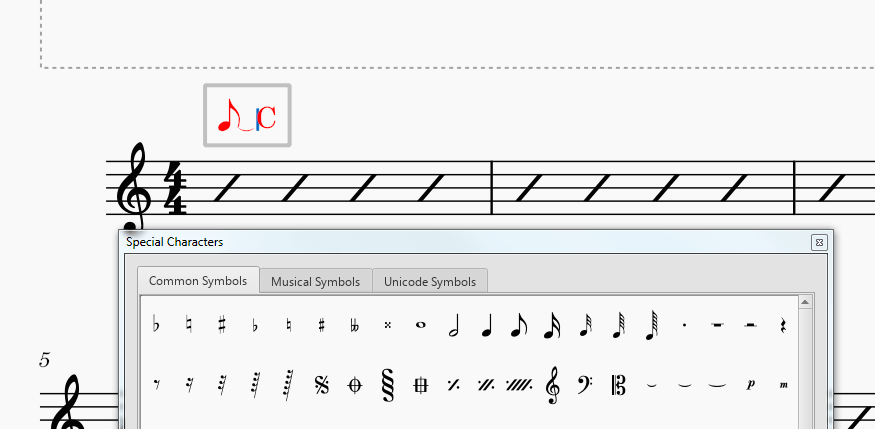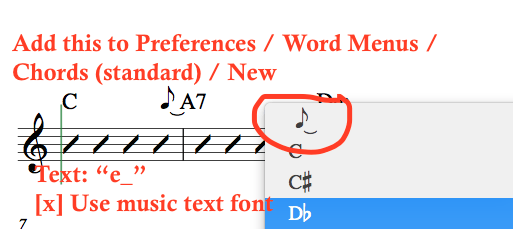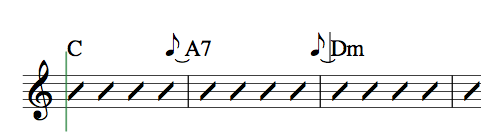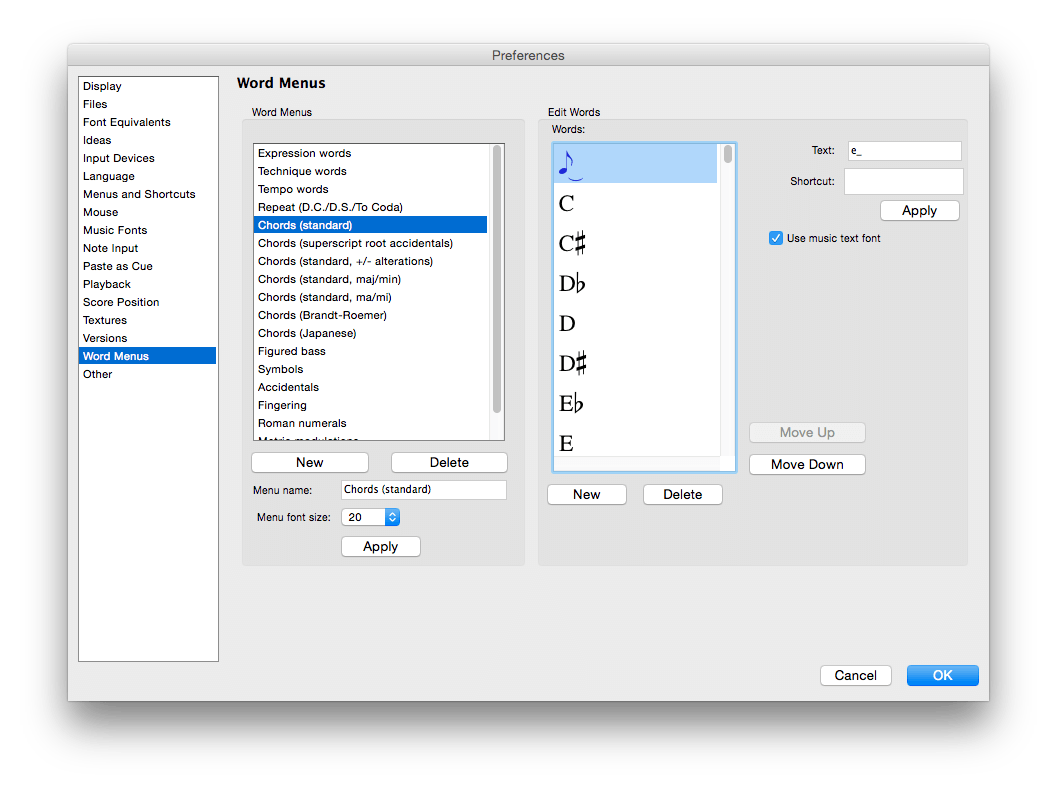(Apologies in advance for possibly incorrect terminology. Also, I'm fairly new to slash notation.)
I am writing a chord sheet for my band. I use slash notation and explicitly specify important rhythms/syncopations using rhythmic slashes. However, I am unsure how to notate a syncopated final 8th note in a measure that is otherwise just filled with slashes (no specific rhythm). Or more generally, notating syncopations when the part of the measure up to the syncopation has no specific rhythm and is therefore filled with slashes.
For example, in the image below, I do not want the crossed-out 8th notes, because they should not be emphasized; only the final 8th note in each measure (where the chord changes) should be emphasized by the band.
Are there good ways to notate this?
I tried making the first of the two 8th notes invisible, but that leaves an unseemly gap. I may be able to reduce it, but I'm concerned that it may not be a clear way to notate what I'm after.
I have also considered using a pause for the first of the two 8th notes, though that may give the impression that the band should not play on that beat, which is wrong.