Sometimes (not every time) when a song (because of the lyrics under the score) takes two pages Lilypond adds an extra space between the lines. How to avoid it?
code for lyrics under the score: (usually one with the original language and one with translation)
\markup\fill-line
{
\left-column
{
\vspace #2
\line {original language}
\line {original language}
}
}
\markup\fill-line
{
\left-column
{
\vspace #2
\line {translation}
\line {translation}
} }

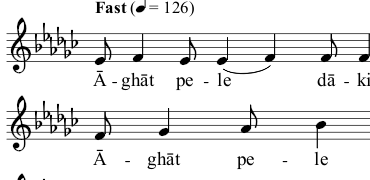
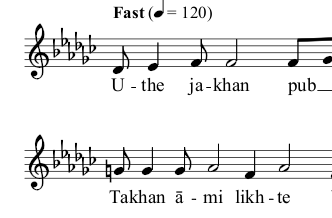
\papervariables to see if you can change something there.