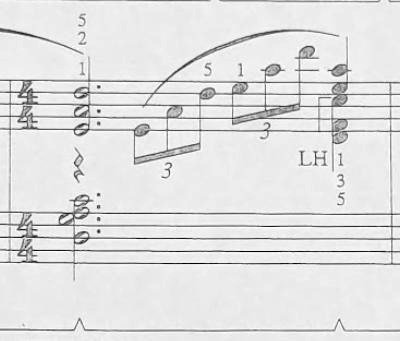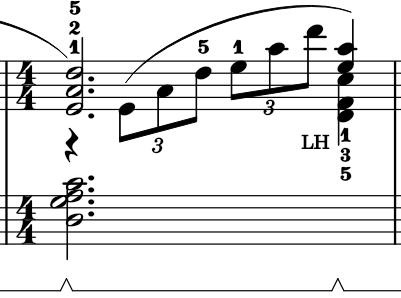How can I replicate this LH left hand fingering annotation with Lilypond? The bracket around the lower three notes is the troublesome part. I've tried several approaches to no avail.
The original,
Using a custom dynamic script I've managed to insert the LH. However trying to add the line with \draw-line hasn't worked because the entire markup object is automatically shifted downward such that the lines cannot overlap the staff (it seems).
Dynamic script,
lh = \markup { \center-align \line { \hspace #-5 \normal-text \teeny LH } }
lhDynamic = #(make-dynamic-script lh)
Update & Solution
I found a solution based on @ksnortum's answer,
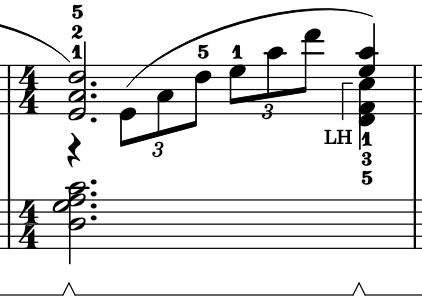
and the code,
lhMarkText = \markup {
\column {
\vspace #1.65
\path #0.12 #'((moveto 0 0)(rlineto -0.8 0)(rlineto 0 -3))
\override #'(font-encoding . latin1) \lower #2 \right-align \teeny \smallCaps "LH"
}
}
% used within \relative {} like so
\set fingeringOrientations = #'(left)
<c\finger \lhMarkText>4|