I have a few very short songs (about 20 bars) that I'm trying to transcribe with LilyPond. I'd like to increase the vertical spacing, in particular the space between lines, so that they take the full page and are easier to read.
I've tried to change a bunch of variables in a bunch of different places (paper, layout, staff) but I feel like nothing changes in the spacing no matter what I do.
Does anyone have any advice?

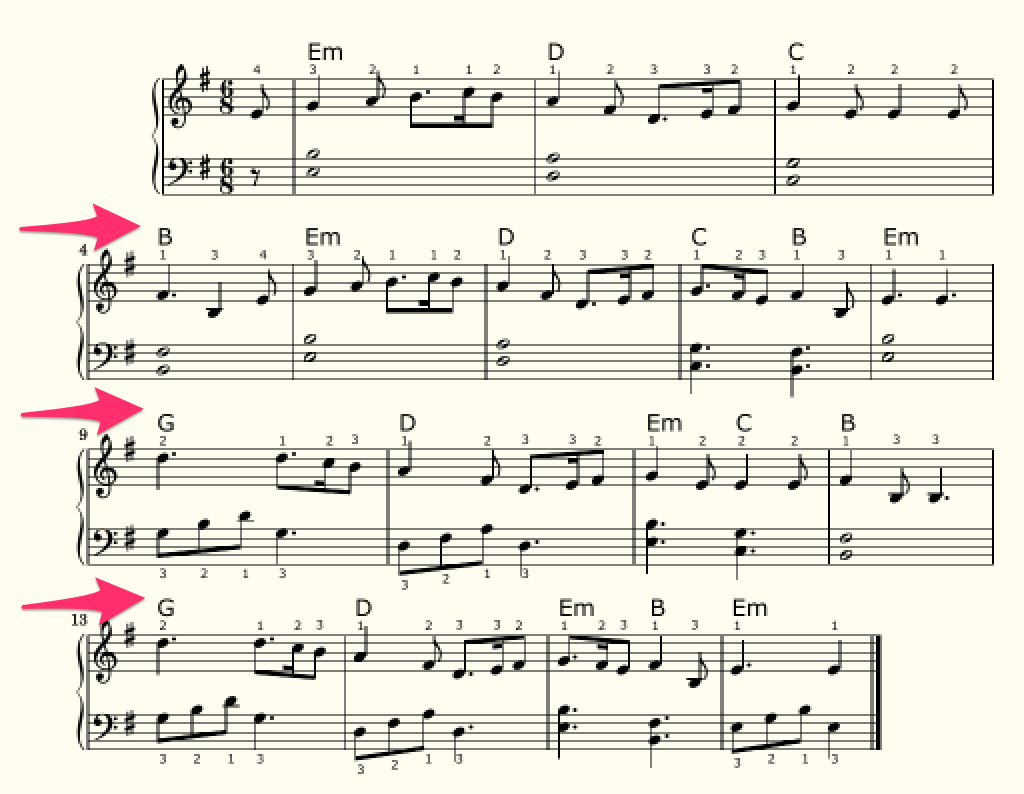
annotate-spacing(lilypond.org/doc/v2.18/Documentation/notation/displaying-spacing)? It shows you exactly which variable controls what.