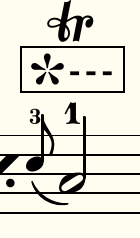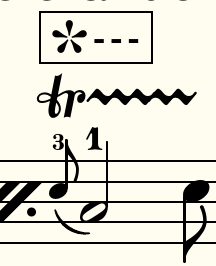Using Lilypond 2.20 on Ubuntu 20.04.
This code:
...
%% fingering symbols
fngaLong = \finger\markup{\box{\pad-markup #0.2 \override #'(font-name . "pipa") \fontsize #7 "a-"}}
...
\appoggiatura{c8-3} a2-1\trill\fngaLong
...
But I must place the trill under the boxed fingering symbol. In another word, I must swap the vertical position of the trill symbol and the boxed fingering symbol. How to do this?
Another question: The finger number 3 is smaller than the finger number 1. I'd like to make the 3 as big as the 1. How to do this?
Many thanks in advance!