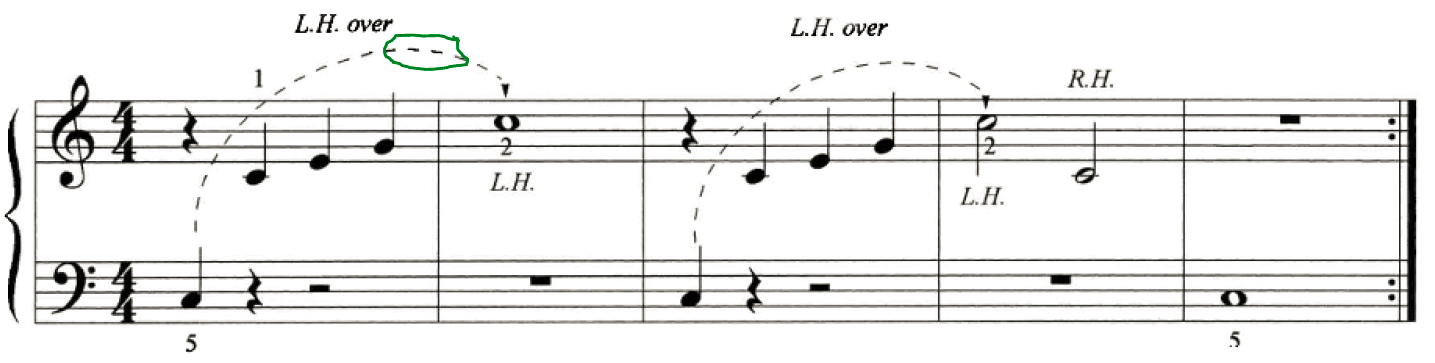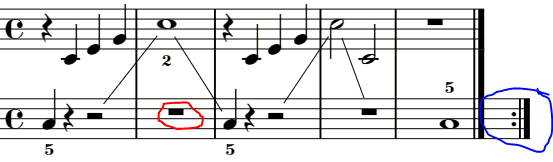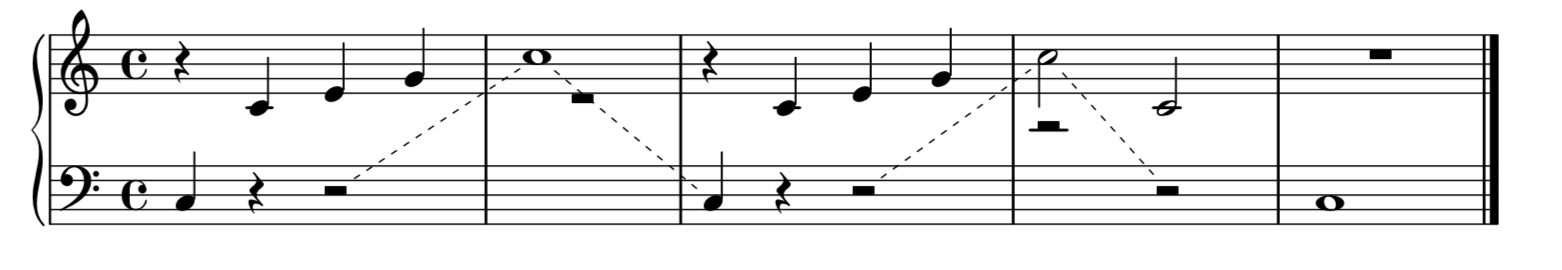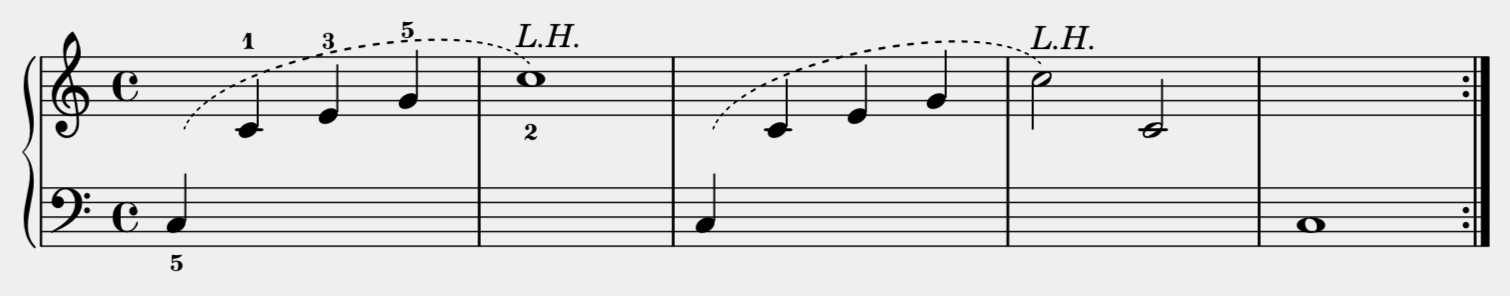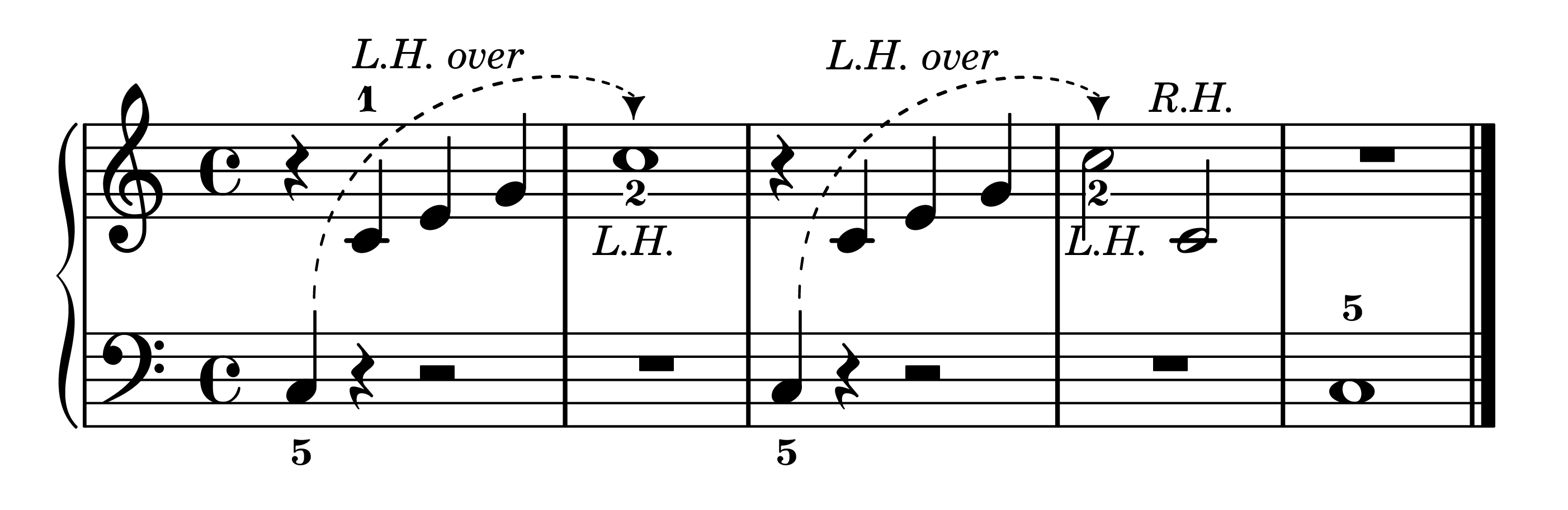Similar to my earlier question - How to put Left hand notes on the treble clef
But this still has me stumped -
This is what I am trying to achieve:
My right hand is:
\repeat volta 2 {
\time 4/4
r4^"8. Cartwheels" c4 e4 g4|
\hideStaffSwitch
\change Staff = "left"
R1
\change Staff = "right"
|
r4 c,4 e4 g4 |
s2 c,2 | R1 \bar "|."
}
My left hand is:
\repeat volta 2 {
\stemUp
\showStaffSwitch
c'4_5 r4 r2
\change Staff = "right"
c''1_2
\change Staff = "left"
|
c,,4_5 r4 r2
\change Staff = "right"
\stemDown
c''2
\change Staff = "left"
r1
c,,1-5
}
My questions are:
How can we get those nicely curved-dashed staff change lines in lilypond?
How can the staff change be shown to begin immediately after the c4 note on the bass clef in measure one - instead of the r2? If I do the switch starting after the c4 - the c1 full note comes on to the treble clef right in the middle of measure 1!
How should the second measure be written - Where should the rest in the second measure be placed? In the left hand part after switching back having played the c1 OR do a staff switch in the right hand part->go to the bass clef and put in an R1 and switch back to the right hand staff ... I tried the former, but it did not look right and I got some warnings, I tried the latter and now it looks OK as in the picture - but it does not feel OK :-) (why should the right hand do a rest on the bass clef)
Why are we getting an extra measure at the end of the left hand part?