To add some details to @Lazy's answer, the command #(ly:font-config-display-fonts) can be used to display configs and paths.
The first config file listed, 00-lilypond-fonts.conf, has these defined:
<family>LilyPond Serif</family>
<prefer>
<!-- Ghostscript (URW) font:
gs 9.20+ includes Greek and Cyrillic glyphs. -->
<family>C059</family> <!-- gs 9.20 -->
<family>Century SchoolBook URW</family> <!-- gs 9.16 -->
<family>Century Schoolbook L</family> <!-- gs 9.15, 9.18, 9.19 -->
<!-- TeX Gyre Schola:
Latin glyphs only. Has some issues with certain characters but
is a good fallback, mostly for Vietnamese to match URW. -->
<family>TeX Gyre Schola</family>
<!-- Substitute font:
Most Unicode Glyphs except CJK are included. -->
<family>DejaVu Serif</family>
<!-- Substitute font for Japanese, which gets used for
building LilyPond's documentation.
Debian GNU/Linux, Ubuntu:
Noto Serif CJK JP in fonts-noto-cjk package
Red Hat Fedora:
Noto Serif JP in google-noto-serif-jp-fonts package -->
<family>Noto Serif CJK JP</famliy>
<family>Noto Serif JP</family>
</prefer>
<default>
<!-- Fontconfig default serif font alias:
For CJK glyphs etc. -->
<family>serif</family>
</default>

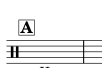
\sectionLabel?\mark \default, which lets LilyPond pick the next letter automatically. If you want boxed rehearsal marks, you can select that as a style option with\layout { \context { \Score rehearsalMarkFormatter = #format-mark-box-letters } }(replacerehearsalMarkFormatterwithmarkFormatterfor LilyPond ≤ 2.23.6).parser locationpart is unnecessary in reasonably recent versions and more or less deprecated.